- Home /
The question is answered, right answer was accepted
FPSControl and RPG Starter Kit conflict!
There is an error with RPG KIT and FPSControl. The error is something about the file projectile which they both have. So I changed the name but theres just too much to change what do I do?
This also happens with NGUI where it says: Direction does not contain a definition "_"
Answer by Cherno · Jun 23, 2015 at 09:52 PM
If you want to use both assets, there is nothing you can but but go through every line of code and change the Type names one by one (You only need to change the names for one of the assets, of course). It helps to search for Projectile, check if the current script that was found is from the asset you want to change, and then change it.
Oh, and one more thing: Make a backup iof your project before you do it.
Alright so i've been doing this and now when I change script.PrefabName = Projectile.PrefabName; to script.PrefabName = Projectile2.PrefabName;
it says something about object reference is needed. but when it is just projectile it says it doesn't exist
You need to provide code examples, it's impossible to know how the different scripts and classes are set up in both assets. Please post all relevant code, but ONLY the relevant code. No pages full of scripts please.
Follow this Question
Related Questions
Why can't i inport assets bigger then 1GB? 0 Answers
Assets missing in android export. 0 Answers
An another problem - Tower Defense GUI (ver.3.) 1 Answer
Reloading Scene Assets 2 Answers
How to Get this pack to import? 0 Answers