- Home /
Reloading Scene Assets
Apparently, I've just done something really stupid...
I wanted to copy my Assets folder onto an external HDD to back it up, but instead of copying, I hit move by mistake.
But Unity was still running, so as soon as the first error popped up I hit cancel, closed Unity without saving and moved everything back.
Now any of the Scenes I open still have all the files properly listed in the Project list, but there's nothing in the scene view and most of the stuff in the hierarchy is shown in red text, which I assume means a broken filepath, even though it's all back to the same path it was before.
Now, is there some way to reload Assets from the Project view without completely rebuilding the whole scene?
This is why I copy my entire project, not just the assets folder. I'm pretty sure you just have to eat crow and redo everything.
Answer by roamcel · Oct 08, 2011 at 06:42 AM
If your only see a 'transform' component when you select your scene objects, I fear you're out of luck.
On a wild guess, you could otherwise go with an editor script and check the scene objects data paths to understand if you 'simply' need to set that to the proper folder. Of course such an effort would be wise only if you have such a number of scenes and scene objects that justify it, heh.
Answer by Askis · Oct 08, 2011 at 06:23 PM
Since I wouldn't even know how to start writing such a script, I've started rebuilding the scene.
At least now I know what basically destroys Unity scenes, so I'll be careful not to let it happen again.
Your answer

Follow this Question
Related Questions
Confused by this car error plz help....... 0 Answers
IsFinite(outDistanceForShort) error message 1 Answer
DontDestroyOnLoad with object on another scene 2 Answers
Build just what's in the scene? 1 Answer
Reset terrain data? 0 Answers