- Home /
Error: FMOD failed to initialize - Also in standalone AND other unity games
I'm getting this error in Unity:
"FMOD failed to initialize. This may be because your sound card is configured to give applications exclusive access, thus preventing Unity from using this device. You can change this in Control Panel > Audio Devices and Sound Themes > Playback Device > Properties > Options ... : "Soundcard does not support the minimum features needed for this soundsystem (16bit stereo output). " (59)"
Not only does it cause the Unity editor to have no sound at all, but even my build. Even other games made with Unity have no sound: "Kerbal Space Program" & "The Forest" through Steam and a bunch of games from either GameJolt or itch.io. - This seems to be a problem my PC has gotten with Unity at some point recently, and I don't know what I did/what happened. (Since there're no problems on my laptop)
Here's a list of things I've tried:
Update/reinstall all audio drivers
Uninstall audio drivers completely, then install fresh ones
Disable all but one audio input/output
Disable all audio inputs/outputs (removes the error, but no audio when enabling again)
Update Unity / the games affected
Check my Windows audio settings (obv.)
Check that Unity Audio isn't disabled in the editor
A thing to note: In the Unity Editor I can't change the DSP Buffer Size to Default. If I try, I get the error again and it switches to Best performance.
Please oh please does anyone know what to do?
Hey I don't have an audio card, but my motherboard is a $$anonymous$$SI B150 Ga$$anonymous$$g $$anonymous$$3
I've got exactly the same problem, but only in Unity Editor (builds have sounds)
Does someone have a workaround ?
Answer by StanleyCreative · Dec 23, 2018 at 08:15 PM
I FOUND MY PROBLEM
https://nahimic.helprace.com/i597-unity3d-fmod-failed-to-initialize-no-sound-with-nahimic
This fixed it for me!!: Disable Nahimic services in Task manager! Don't know what they are, why they're there (probably not harmful).
Your answer