- Home /
Unity Cloud Build: [Unity] Error: Cannot create FMOD::Sound instance for resource library/metadata/__/________.resource, (File not found. )
We are currently testing out the Unity Cloud Build system to determine whether or not it is worth it for the company to obtain an Enterprise version. Most of the time, there are no major error messages, but the build will be restarted after over 40 minutes of waiting. Another hour or more will pass before another build fails to be generated, and the only error message is along the lines of " [Unity] Error: Cannot create FMOD::Sound instance for resource library/metadata//__.resource, (File not found. )". We have made sure that the .meta, asset, and audio files are included in the repository, attempted clean builds, turned off the cache setting for Unity Cloud Build to prevent synchronization issues, and have been able to successfully make local builds of projects without using Unity Cloud.
It seems that there is inconsistency with accessing files from within a Resources folder in any project by prefabs using Unity Cloud Build. Several tests were run using the relation between prefabs and the audio files to determine this issue:
Prefabs in Resources referencing audio files outside of Resources caused the FMOD error. Prefabs and the audio files in Resources caused the FMOD error. Prefabs and audio files outside of Resourced resulted in a successful build.
Prior to doing these tests, we confirmed that there was nothing wrong with the files themselves by moving the files causing the FMOD error to a different location in the same project, resulting in a successful build.
any resolution to this ? I have a similar issue with Audio files from Wwise in the Strea$$anonymous$$g assets folder, creating F$$anonymous$$OD error on app launch.
Answer by burtonposey · Jun 12, 2016 at 01:20 PM
I believe, from my own experience with this and my resolution, this occurs at least in the case where Unity's Audio Engine has been disabled.
In the case of JonnyHilly case, which was the same as mine, When Wwise is setup for the project, one of the first things it does is turn of Unity's Audio implementation. You can re-enable this by going to (On Windows) Edit->Project Settings->Audio and unticking the box near the bottom that says "Disable Unity Audio". This means you will have both audio engines enabled, which is likely not the desired result. I would imagine that any references to the AudioSources, Audio Listeners, etc., would need to be removed from the project for this to go away. I have not yet verified that assumption but will likely report my findings over the next month of work using Wwise.
If you're in a bind and have a lot of built-in Unity Audio API stuff referenced, re-enabling Unity Audio in the Project Settings will get your build up and running again with this error.
Your answer