- Home /
How can I improve frame rate without Pro?
Hello all unity game makers! I have a scene that runs slow, obviously due to the size of it but I don't want to take away parts of my scene I like it the way it is. I don't have Pro to use the occlusion culling. If it isn't possible to improve the FPS then please tell me.
You might try to combine together all the meshes that don't move, and apply textures in atlases. That reduces draw calls a lot.
There are many ways. The one I know and rely on is the 2D Toolkit Unity plugin (great, but not free), who has automatic texture atlas generation. But I think there are other free generators, if you search (excluding the nvidia one, who looks overly time consu$$anonymous$$g).
Answer by milali · Dec 01, 2011 at 11:45 PM
Without profiling I would attempt. trial and error, do you have an fps script?
If not just grab it from any of the UT projects and run that.
Then disable objects at runtime see which objects give you the biggest fps gain back, then focus on those objects for optimisation.
Basically you are going after your bottlenecks, don't optimise unless you know its your bottleneck.
Your answer