Unity Networking Cannot Join Match - Room Disappears
This is my first time attempting to get a Networking game setup in Unity. Right now I went through this tutorial by Mike Geig: https://www.youtube.com/watch?v=1aj0zDYF4Z8 and followed getting the Networking setup. When trying to Create/Join Match using 2 different computers I have a hard time.
About 90% of the time, the Client attempting to Join the match gets locked up once I click "Join". I get no errors or anything, it just freezes for a couple of seconds and then eventually kicks me back to the basic Networking UI. After it kicks me out, I can never find the match that I tried to join originally and I have to kill both instances of the game and try it again. Even when doing this through the Editor I get no errors. It seems to work every once in a while however and when it does it's very fast to join.
I haven't created any custom code for this, just using the Network Manager component with the Network Manager HUD and some Network Transforms. Would anyone be able to at least point me in some direction to figure out why it crashes about 80% of the time?
I've tried to read other issues here but usually it's people creating their own custom network managers or people receiving error messages but I'm doing neither. Any help would be greatly appreciated!
I even get Join $$anonymous$$atch Success messages when joining the match. But it never loads
Answer by svendkiloo · May 24, 2016 at 06:30 AM
Hopefully it's working again now?
There was an outage yesterday, also mentioned here: http://answers.unity3d.com/questions/1191043/unet-networking-matchmaker-stopped-working-suddenl.html
But it started working for everyone again after a while. Maybe an update was made to the servers relating to the new Unity version.
I was worried that might be the problem haha.
I was in a rush to get something working so I actually went through and switched everything to use Photon, which worked great. So I might just stick with that.
Thanks for the reply though!
Your answer