Game continue running after application is closed?
Hello guys! I at an intermediate level when it comes to Unity. Currently, I am building a 2d game for mobile with a zoo theme. What I want to achieve is for the game to keep progressing even if the player is out of the game. Ideally, the game continues to run entirely even if the game display is not there(game closed). For example, I want it to be possible for the dinosaurs in the zoo to contract some diseases if the player hasn't logged in for awhile or I want the zoo to keep getting dirty if the player has not logged in for awhile. For now, the game starts fresh every time I start it. How can I achieve something like this? Any guidelines I should look into? Thanks in advance. Any advice will be helpful. I've read about data persistence, but mostly it comes down to changing scenes through singletons and not when the game is closed.
Answer by HenryStrattonFW · Feb 09, 2017 at 07:55 PM
To achieve this, we don't actually have the game doing anything in the background, instead what you do is store a time when the game closes (typically you'll use the OnApplicationPause event for this). Then when the game next resumes, or boots up again, you check the time between now, and that time value you stored earlier.
With this time (lets say for example, 8 hours have passed). You then determine how much and in what ways to affect the animals in your zoo. Normally this would be based on something like animal hunger increasing by a value X per hour, etc.
Just make sure to check this data on both the application resume, and the application boot as both could potentially happen but you wont know which at the time of app suspension.
Hope this helps give you an idea of how to achieve this.
Hey @HenryStrattonFW ! Thanks a lot for your input. :) I will try and implement what you said tomorrow and let you know if it worked for me! Then I will accept this as the best answer! Again, thanks a lot!
No worries, good luck with your project!
Your answer

Follow this Question
Related Questions
Application Run In Background 1 Answer
Can I combine untiy with x-code? 0 Answers
How to make Editor fit on one monitor. 0 Answers
Upgraded to Unity Plus 2019.3.0f6 from Unity Plus 2019.2.15f1- apps now crash! 0 Answers
My clone objects behind background 0 Answers