- Home /
Asset with guid and path is missing a legacy import error
It would seem that one of my meta files/guids are messed up. Whenever I first open my project I get all these errors, yet it does not actually cause any issues with my project...but it is still worrying. Any help would be appreciated. Here is the error: 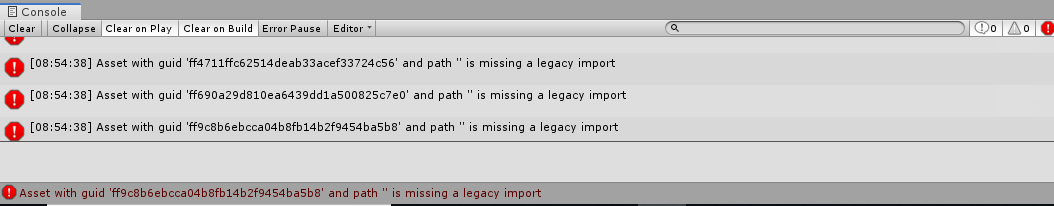
I got it when upgrading 2019.3.0a1 -> 2019.3.0a3. I have the Post Processing Stack V2 in the project, but I can't tell if that's what's causing the problem.
Answer by --julian95-- · Jun 22, 2019 at 02:26 PM
After Pushing my files to GitHub with the gitignore I linked, the errors are gone. So it's something the gitignore ignores. You can simply do the same (Pushing your project to github with the gitignore, deleting your local project, and cloning it again) and the errors are gone.
https://github.com/github/gitignore/blob/master/Unity.gitignore
Answer by alia_0 · Jun 04, 2019 at 09:00 PM
I also get this when after upgrading from 2018.4.0f1 -> 2019.3.0a4
Answer by Grenoble87 · Jun 06, 2019 at 09:21 AM
I also have this issue, but I was only going from 2019.2.0 to 2019.3.0a4. It seems the alpha has a few issues to work out?
I have this issue too, did it go after moving to 2019.3.0a5?
Your answer

Follow this Question
Related Questions
Is it possible to import more than one asset package at the same time? 3 Answers
Upon re-import, 3D objects in my Unity scene displace inital location? 0 Answers
Nothing listed under Assets Import Package 0 Answers
Creating a Material from shader string 2 Answers
How do you make blender models mesh colliders work right? 1 Answer