Help with camera when on different resolution
Hi, I am fairly new to Unity, moving from Starling/Flash and need help with regards to adjusting the view depending on the screen resolution.
I am using 1080x1920 (9:16) as a base, working resolution. Currently, If I run on a device which has a greater width (for example, 1200), the game just shows more of the scene horizontally. I don't want this to happen. Instead, I would like the camera to 'zoom' in to best recreate the default view, even at the cost of cropping the top and bottom. I've attempted to explain my situation with the help if visual, so please have a look. This technique is quite easy to achieve in Starling etc but I am having trouble recreating it in Unity. My best guess is that the camera will have to adjusted (such a genius, I am!).
This situation may not be common, but I need it working as is: I can show less than intended to the player, but never more.
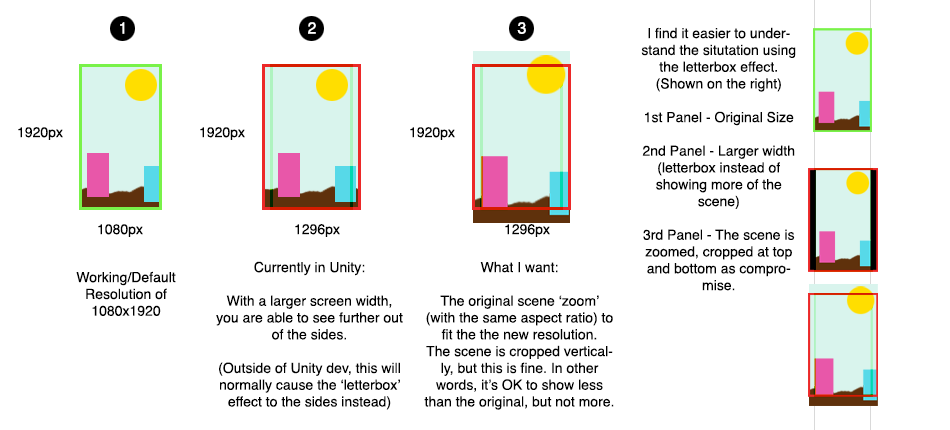
Your answer