The question is answered, right answer was accepted
How to remove black bars on different game resolutions?
I have googled around quit a bit and can't figure out how to get my camera to stretch to fit the screen while in full screen mode. Right now when putting the game into a lower resolution unity automatically creates black bars around the game while in full screen mode. I would like the camera to stretch the view port to fit the screen size regardless of the resolution the game is being played at. I know that that this will cause some distortion but I am fine with that.
Right now my game is targeted for 16:9 aspect ratio if i choose any resolution that isn't within that ratio it creates the black bars.
The reason I am trying to do this is because I have a 4k monitor and some games do not run very well at 4k resolution so I have to choose a lower resolution in the game. With most games I have played the when picking a lower resolution it still stretches to fit my full screen. I am trying to get my game to accomplish this.
I am using a 2d orthographic camera.
Any help would be appreciated.
Answer by AurimasBlazulionis · Sep 15, 2016 at 06:17 PM
I believe you are on windows, right? Since mac and linux stretches everything out already. If so, you can go to Edit/Player and find D3D9/11 Fullscreen Mode options and choosing exclusive mode should in theory make things stretched out (unless your monitor changes resolution accordingly).
If that does not work, you can render your whole camera view in a render texture and then display it using methods easy to find.
Follow this Question
Related Questions
Scale to resolution but not window size 0 Answers
Problem with resolution and scaling in the build. 0 Answers
How do I make the game to auto scale? 0 Answers
Android Fixed DPI Scale Factor 0 Answers
changing the scale of camera in VR 0 Answers