- Home /
Assets missing after updating to 5.1
Hello everyone,
I was using Unity 5.0.1 until now and everything worked fine. Then i was prompted that there was newwer version available, 5.1, which i then downloaded. After installing and opening my project, i was prompted thet i need to convert my project for the new version. Which I did. After it was finished, my project opened up. But then i got 999+ error messages... Looking trough my Project FOlder INSIDE unity, i see that most of my c# scripts are missing!! Looking at the same folder in Windows Explorer, all scripts are right were they should be... What happened here ?? I already reinstalled and unistalled etc...
Have you tried right clicking the folder and selecting reimport all? Or perhaps delete all the .meta files in with your c# scripts to force unity to recreate them? (You may need to adjust your project settings to make them visible Project Settings > editor : meta files)
Naturally make sure you have a backup copy of your project 1st, just in case.
Hope you get it sorted
just downgraded to unity 5.0.1 again to see if that helps, if not ill try your suggestion.
I had a similar issue with uGUI scripts being lost from GameObjects. A restart of Unity seemed to fix that issue.
You have to fix the console errors for the conversion to continue. 999+ is a lot, but they are probably repeated a lot.
Answer by Lloyd_RedironLabs · Jun 17, 2015 at 03:39 PM
My suggestion would be: - Create a backup of what you have now - Delete the Library and Temp folder inside the project and relaunch. This should attempt to rebuild the package - If that fails, create a new package. Close it. copy your ProjectSettings folder and Asset folder over the new ones.
The conversion process moves in layers and takes a while. But sometimes I've seen it go sideways and break stuff.
Your answer