- Home /
Unity assets not importing from folder; scripts can't be created
I've suddenly stumbled upon a very strange bug with Unity 5.5.4p4 on Mac OS High Sierra. I created a new project, using Unity for the first time in probably a month or so, and found that no assets were able to be added to the project.
If I create a file in the Assets folder, Unity will not add it. If I create a folder through the Unity window and then drag a file from Finder into the Window, the asset panel will suddenly "forget" the folder I created. The folder continues to exist and is visible in Finder, but the asset panel will not show it or any other files. When I try to create a script, no component is added to the GameObject and no file appears in the asset browser. When I try to create the script again, it says a script already exists with the name; viewing the folder in Finder confirms that the file has indeed been created.
I've tried uninstalling Unity and deleting all preferences multiple times and creating a totally different folder for my project. Nothing has fixed it, and I'm out of troubleshooting ideas. Google hasn't turned up anything either, so I'm inclined to believe this is a very uncommon issue.
Answer by lordmoonshine · Oct 08, 2017 at 05:07 PM
I'm having the same problem with the same version (5.5.4p4) in macOS High Sierra. I happened to update both Unity and macOS at the same time, so I couldn't tell which caused the problem.
Glad to know I'm not alone. The last time I used Unity was before this update, so it would seem this may be a bug with High Sierra.
Actually, the problem is related to the new APFS. It is not happening in version 5.5p5, or the new 2017.1.1. Both of those work correctly :)
I have the same issue with Unity 5.6.2f1 and High Sierra but 2017.2 works fine, the problem is that I need 5.6 since we are currently working on a project and upgrading now won't be a good idea. Any help?
Your answer