- Home /
Renamed Project folder and POOF! project destroyed
On my way to class to turn in my final project I renamed the project file to the proper naming convention for the class, the greatest mistake I could've made in that moment was not backing up the file. After changing the name and zipping the project folder I made my way into class and found i had time to go over a few things so I decided to launch the project. Well thats where i found my entire parts of my project had been erased, scripts, assets entire folders of these things and more had simply vanished. Naturally I figured i had opened the older version of my project so I began digging... and digging. Nothing. I was in the right project folder, it just was no longer my final project. For whatever reason Unity decided to not just ignore the disassociated files laying in my project folder, no. I completely wiped them away, unrecoverable from what I can tell. Is this a common issue with unity? Is there a fix for this (highly doubtful but...)? I can't believe the program would so blatantly disregard files within a project and scrap them without warning, it just seems like a horrible design... or oversight.
You can still recover deleted files > http://www.piriform.com/recuva/download
They werent deleted in the traditional sense. I had renamed the project folder upon relaunching the project Unity decided to whip everything I had made in the project folder being they were no longer associated with the project name.
Did you back up? Did you use source control? Hard lesson, but always, always do at least the first (often), but preferably both. Always have a backup before doing major restructuring of things like that. Never trust your tools 100% to deal with those kinds of things.
had the same problem just now. renamed whole project folder and everything is gone! this is unbelievable, how can unity do this. yes, we should make backups or use GitHub, but I hadn't installed it lately. $$anonymous$$y whole asset update is gone now with hours of work. Wrote to unity but report they should fix it instantly, because this is a big fat bug!
Answer by krisventure · Sep 26, 2017 at 12:07 AM
This just happened to me too. When I renamed my iOS project in Player settings and pressed Build and Run, it just crashed and my entire project folder disappeared. If I hadn't had backups every few minutes by Time machine, this could have easily meant the loss of my work for the entire day. Because I only back up my data manually once a day and before something risky such as importing a new project. Changing the name of the project shouldn't be a risky thing to do.
Your answer