- Home /
Make my 3D Game resolution fit all mobile devices
Disclaimer: I have read about 6 answers here and watched about 3 youtube movies and didn't get a clear answer. Here are some of the ones (plus its inner links) I've watched: https://answers.unity.com/questions/1038223/how-to-keep-same-resolution-for-all-devices-withou.html https://answers.unity.com/questions/1428514/all-gameobjects-are-squashed-on-mobile-devices.html Unfortunately, most of them are GUI/Menu/2D related resolution issues, which I have solved already.
My game is a 3D board game (yes yes, 3D) and currently developed under 750x1334 resolution dimension (iphone-6 specifications). If I change the ratio to either its landscape mode / 16:9 / 4:3 or any other scale, I suffer from an extreme minimization of all GameObjects and generally everything is just getting alot smaller (but centered).
This is how I would like the game to look on a mobile device (currently only supporting portrait): 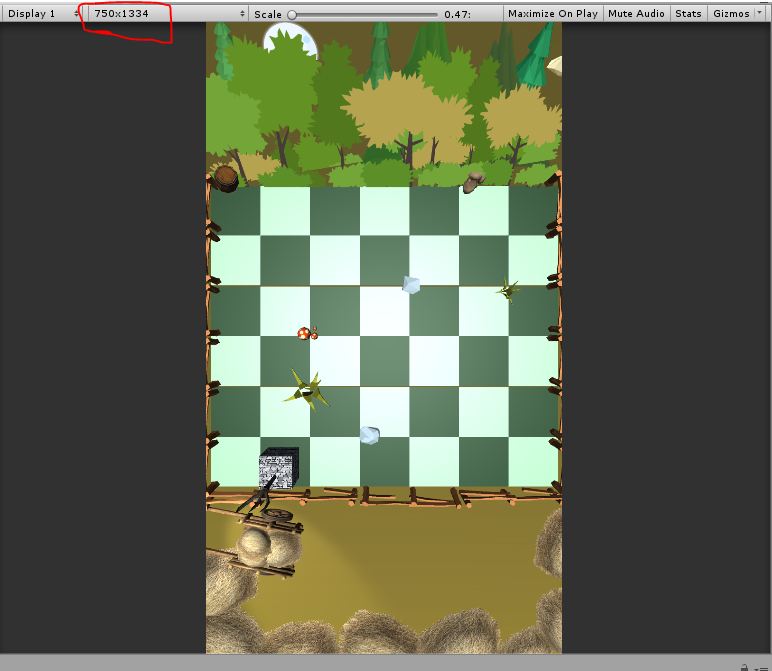
This is what happens with other resolutions (16:9 and others pretty much looks the same - side expanded): 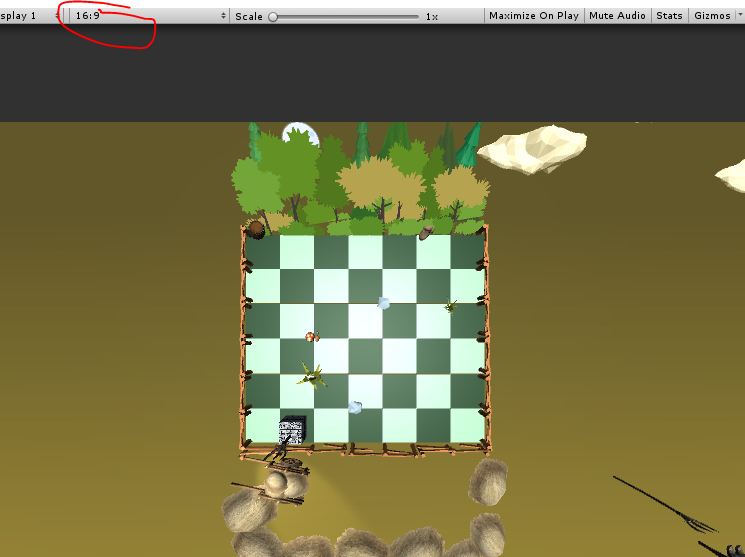
Now, I don't expect Unity to "magically" adjust my game to all screens, but I didn't get any fine enough solution to my problem. My main questions are: How do I make all of my GameObjects dynamically scale according to the mobile screen size? Does it mean every value of GameObject has to be set programmatically? Should I rely on screen size percentages to ensure best result?
When I had to face such problem in game development in Android Studio, I have used the Width and Height of the screen as a constant and scaled my objects (bitmaps) according to a % of those values.
Thanks in advance.
Your answer