- Home /
Mecanim leaning issue
Having trouble determining what is causing this.. this shot shows the same animation frame in preview, then in game.
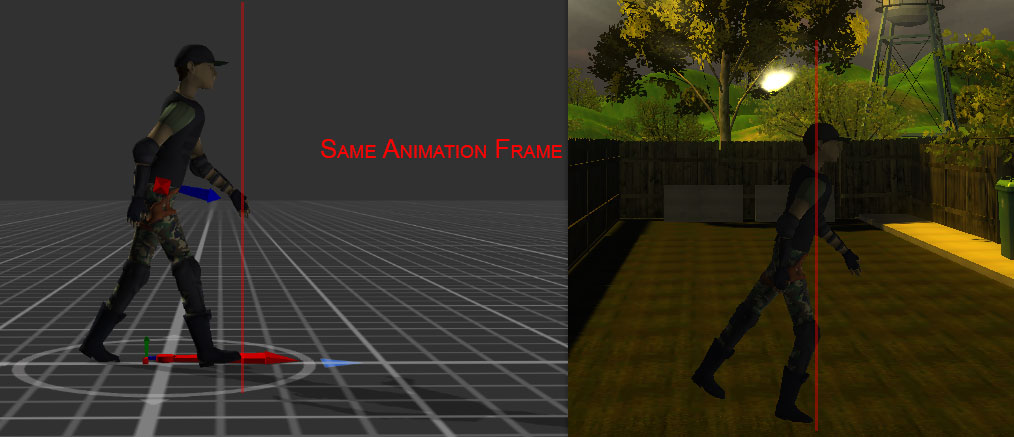
So in the preview, animation looks fine, but in game he leans way forward. Even if he's not moving, and just animating... any ideas about how to troubleshoot this? Just replaced this character, but I can't be sure if it's a Unity 5 upgrade thing, or something I did wrong in blender (Rigify). His Def-Hips are parented to Org-Hips which is parented to root.
Thanks, I'll be hairless soon rip.. lol
How many keyframes are in your animation? Are you relying on Blender I$$anonymous$$? $$anonymous$$eyfra$$anonymous$$g all bones?
the animation was from the asset store, "Props Animation". I emailed them about some specifics, but that doesn't explain why it looks ok in preview, but not in game.
Answer by clickmatch · Mar 24, 2015 at 06:15 PM
So I tried every setting in the animation ... baking/root movement/rotation/etc
Could not get it to look right. Did my own walk cycle, and it looks fine. I think it's just an incompatibility between my model an theirs.. although, I thought using mecanim would have fixed interpolation.
Answer by Jeredriq · Mar 25, 2015 at 01:36 AM
Same thing happened to me too after many hours i found out that there was a collision with the ground which fucked up the animation and character movement. Maybe it's the same thing for you but i'm not sure. Check your collider in empty space maybe?
Your answer

Follow this Question
Related Questions
Mecanim changes my animations. 0 Answers
Blender to Unity Import: Some bones do not animate properly when played onto an existing prefab 2 Answers
Mecanim x and z plane root motion not working when importing .fbx, but works with .blend 2 Answers
blender animations problem (or bug) in mecanim 0 Answers
Blender animations to Unity problems 0 Answers