- Home /
Mecanim x and z plane root motion not working when importing .fbx, but works with .blend
Okay I have a simple character with numerous animations imported from blender. They worked correctly with .blend file but I ran into a problem with it and had to use .fbx instead. Now y plane root motion gets applied correctly but no x or z plane root motion is applied. Hierarchy of my character is this: Wrapper holding animator script, rigidbody2d and animator -> colliders2d as separate gameobjects and character model with rig. Animation which need x and z root motion are not baked into pose. Controller is applied to animator and controller has been tested to work correctly with the .blend file. What I see is all y plane root motion gets applied correctly I mean all of it, every animation. But not even 0.0000001 variation in x or z planes. Walking animation for example has loop time and root transform y bake into pose checked everything else are default and it plays nicely. Thank you in advance!
Answer by GTX Titan · Nov 23, 2014 at 09:20 AM
Okay I figured it out. Turns out unity rotates imported fbx files 90 degrees. Then animator rotated them making them practically unusable. Fix was to rotate the model in object mode and apply it (ctrl+a) in blender then in unity put import animations root transform rotation unchecked and switch to original(dropdown) from root node rotation.
Answer by SethMeshko · Nov 22, 2014 at 03:16 PM
Is apply root motion checked on in your Animator?
Hmm I noticed something very odd. Seems like unity turns some of my animations' roots 180 degrees on y-axis for some reason.
Sorry, what I am asking is, when you select your character in your scene and it loads into the Inspector, in the Inspector under the Animator is "Apply Root $$anonymous$$otion" checked?
Your answer

Follow this Question
Related Questions
Mecanim changes my animations. 0 Answers
Moving Character to exact position using animation. 0 Answers
Mecanim leaning issue 2 Answers
Mecanim - 4.3 deltaPosition Bug 1 Answer
Blender animations to Unity problems 0 Answers