- Home /
DX11 shader model 5 unavailable
Hello all, ill try and make this short and sweet. I am trying to utilize DX11 image effects, for example i am trying to use the depth of field blur and when i choose the blur type to be DX11 it gives me a warning that its not supported and that i need shader model 5. the kicker is that i have DX11 enabled, it says in the editor bar. i have the DX11 option checked in the player settings. my graphics card is up to date (see system specs below) and i have win 7. it only gives me the option to choose shader model 2, 3 , or no emulation. dxdiag command shows no problems and appears to be fine but i cant find anywhere to gain access to shader model 5, im sure that all of my hardware is compatible. any help would be splendid.
Computer spec: win 7 ultimate 64 bit sp 1 z97x- ud5h gigabyte mobo intel i5- 4670k @ 4.5ghz 8gb ram NVIDIA Geforce GTX 760 superclocked with 4gb memory (up to date)
(DDI version 11)
thanks for any resposes.
Dave
please read the above question harder, i stated that all of those procedures in that link have been taken care of.
Not quite:
The reason it failed as mentioned in the Editor log, as written in the post?
Something else to try: Have you tried forcing dx11 mode and forcing highest Feature modes? I know it says DX11 in the bar. Just try it; particularly the feature mode bit. Feature set 10.1 sometimes says it's 11 compatible but its really not. Your GFX card does of course support full 11 so it must be the way Unity sees it.
Did you perhaps upgrade your card sometime after installing Unity?
And I assume you have Pro? It is required for Image Effects
Your answer

Follow this Question
Related Questions
how to use Geometry shader in unity 4 ? 1 Answer
Unity 5 tesselation problem 1 Answer
New Logical Blend Operations?! 0 Answers
Use contents of RWStructuredBuffer written by shader in another shader 0 Answers
Dx11 displacement information 0 Answers