- Home /
Question by
10001110101 · Dec 10, 2013 at 10:10 PM ·
shadergraphicsblendingdocumentationdx11
New Logical Blend Operations?!
I noticed that the following showed up:
LogicalClear Logical operation: Clear (0) DX11.1 only.
LogicalSet Logical operation: Set (1) DX11.1 only.
LogicalCopy Logical operation: Copy (s) DX11.1 only.
LogicalCopyInverted Logical operation: Copy inverted (!s) DX11.1 only.
LogicalNoop Logical operation: Noop (d) DX11.1 only.
LogicalInvert Logical operation: Invert (!d) DX11.1 only.
LogicalAnd Logical operation: And (s & d) DX11.1 only.
LogicalNand Logical operation: Nand !(s & d) DX11.1 only.
LogicalOr Logical operation: Or (s | d) DX11.1 only.
LogicalNor Logical operation: Nor !(s | d) DX11.1 only.
LogicalXor Logical operation: Xor (s ^ d) DX11.1 only.
LogicalEquiv Logical operation: Equivalence !(s ^ d) DX11.1 only.
LogicalAndReverse Logical operation: Reverse And (s & !d) DX11.1 only.
LogicalAndInverted Logical operation: Inverted And (!s & d) DX11.1 only.
LogicalOrReverse Logical operation: Reverse Or (s | !d) DX11.1 only.
LogicalOrInverted Logical operation: Inverted Or (!s | d) DX11.1 only.
What's the Syntax like to use these bad boys?
Source: http://docs.unity3d.com/Documentation/Components/SL-Blend.html
Comment
Your answer

Follow this Question
Related Questions
Need help for adding border on dotted line shader 0 Answers
Anti-Aliasing causes post processing effects to flip. 3 Answers
How to force the compilation of a shader in Unity? 5 Answers
Alpha-test VS Alpha-blend shader 1 Answer
Use contents of RWStructuredBuffer written by shader in another shader 0 Answers