- Home /
2D Sprite shadow artifact when using Spotlight
Hey guys,
I am doing a experiment where my sprites are layout in 3D space and I am applying a shader to force them to cast and receive shadows. This works great when I am only using a Directional Light, but as soon as I have a Spot Light, all the sprites get weird artifacts, black lines (shadows are still casted normally). This is a side by side comparison between Directional and Spot Light (Closed-up look below):
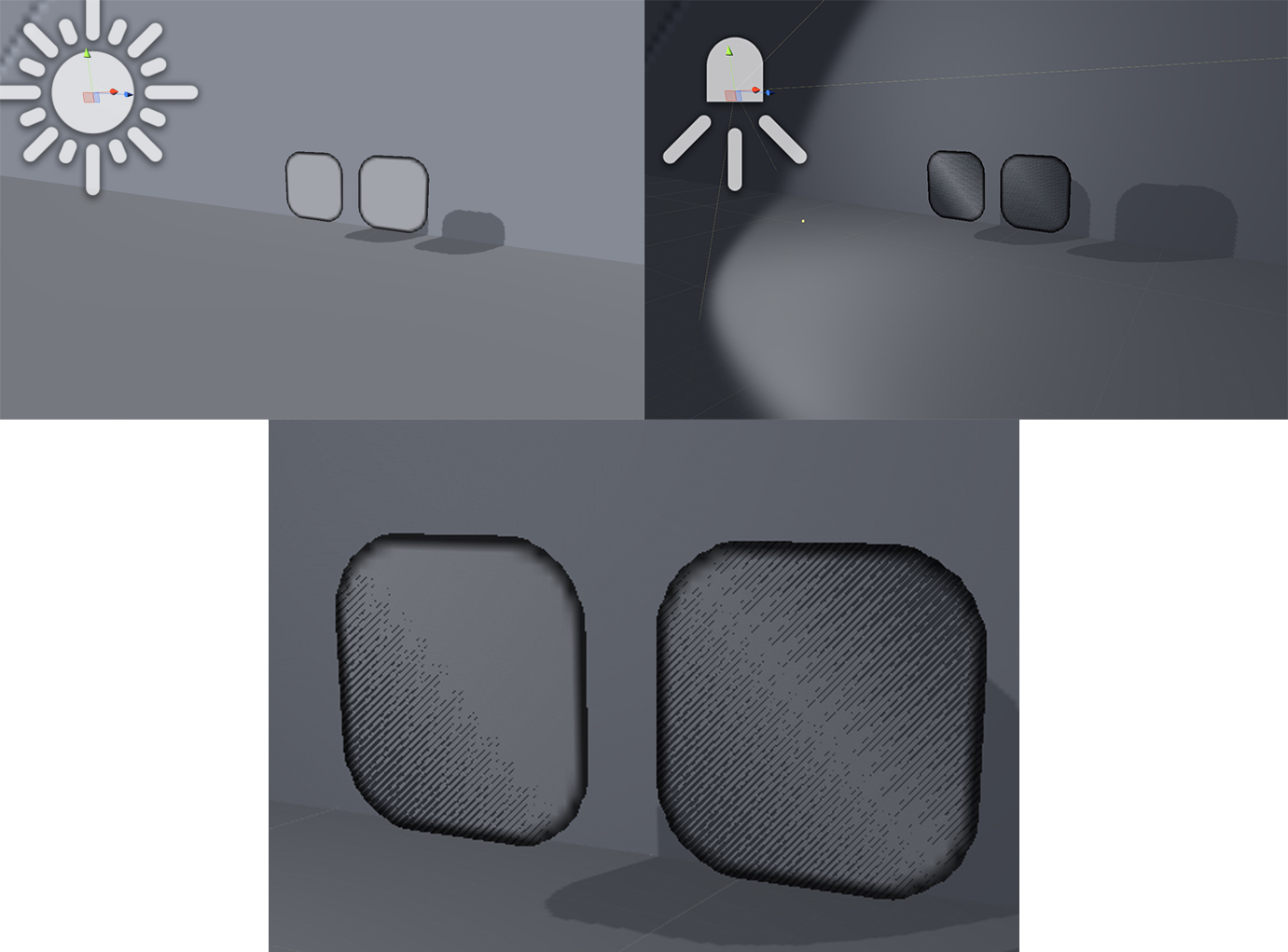
Does anyone experience this before, or know why this is happening? I know that if I use a Quad instead of the Sprite everything works fine, but I really wanted to keep using Sprites since I can use my spritesheet animations (not quite sure if I can do that in a regular MeshRenderer).
This is the shader I am currently using in my Sprites (provided by @anlev):
Shader "Sprite/SpriteShadow" {
Properties {
_Color ("Color", Color) = (1,1,1,1)
[PerRendererData]_MainTex ("Sprite Texture", 2D) = "white" {}
_Cutoff("Shadow alpha cutoff", Range(0,1)) = 0.5
}
SubShader {
Tags
{
"Queue"="Geometry"
"RenderType"="TransparentCutout"
}
LOD 200
Cull Off
CGPROGRAM
// Lambert lighting model, and enable shadows on all light types
#pragma surface surf Lambert addshadow fullforwardshadows
// Use shader model 3.0 target, to get nicer looking lighting
#pragma target 3.0
sampler2D _MainTex;
fixed4 _Color;
fixed _Cutoff;
struct Input
{
float2 uv_MainTex;
};
void surf (Input IN, inout SurfaceOutput o) {
fixed4 c = tex2D (_MainTex, IN.uv_MainTex) * _Color;
o.Albedo = c.rgb;
o.Alpha = c.a;
clip(o.Alpha - _Cutoff);
}
ENDCG
}
FallBack "Diffuse"
}
Your answer

Follow this Question
Related Questions
2D sprite shadows onto 3D objects 0 Answers
Platform Grills Scroll Animation - 2D Game 0 Answers
How do I have a 2D sprite fade in and out? (C#) 1 Answer
Unable to drag image from Assets folder to Sprite: None under Sprite Renderer. 0 Answers
Why does rotating sprites work well in Unity editor but not so much in other programs? 0 Answers