- Home /
How do I solve this issue? I get warning message although I have DX11 (Unity web player requires DX9 level graphics card. Make sure you have graphics card drivers installed)
I get the message "Unity web player requires DX9 level graphics card. Make sure you have graphics card drivers installed" although my laptop has DX11 as can be seen from the dxdiag (see below). How do I solve this?
System Information
Time of this report: 2/15/2015, 12:57:50 Machine name: CRISALIX-PC Operating System: Windows 7 Ultimate 64-bit (6.1, Build 7601) Service Pack 1 (7601.win7sp1_gdr.150113-1808) Language: English (Regional Setting: English) System Manufacturer: Hewlett-Packard System Model: Compaq 15 Notebook PC BIOS: InsydeH2O Version CCB.03.73.47F.16 Processor: AMD E1-6010 APU with AMD Radeon R2 Graphics (2 CPUs), ~1.4GHz Memory: 4096MB RAM Available OS Memory: 3546MB RAM Page File: 3237MB used, 3850MB available Windows Dir: C:\Windows DirectX Version: DirectX 11 DX Setup Parameters: Not found User DPI Setting: Using System DPI System DPI Setting: 96 DPI (100 percent) DWM DPI Scaling: Disabled DxDiag Version: 6.01.7601.17514 64bit Unicode
Tks meat5000. I'm not a tech guy and I'm using Unity's web player. Where can I force dx11? Can I do it at computer start? How?
http://docs.unity3d.com/$$anonymous$$anual/CommandLineArguments.html
You can enter the command into the shortcut icon for Unity. Its easier that way.
But I'm using a Unity Webplayer, I don't start it myself, the web browser does, so, how can I do that?
Answer by giulio-pierucci · Feb 15, 2015 at 11:33 PM
In Player Settings > Settings for Web Player, check "Use DIRECT 3D 11".
Make a build and test again
Your answer