- Home /
NVIDIA GTX 1080 and Unity3D editor incompatibility
Hi, yesterday I changed the graphics card of my pc to the new gtx 1080 and the editor of unity become absurdly slow. Any action takes some time to respond, either open a folder in the inspector or change the color of a material. Also, in play mode, every half second more or less gives peaks in the profiler about 80ms GPU when almost all the time is on 3ms, something that had not happened with my previous graphics card (GTX 970). In standalone works perfect, it seems to be just a problem of the editor.
No problems on different games and programs, they work perfectly, I'm having problems with unity alone. I tried in 5.3.4, 5.3.5 and 5.4 BETA versions and all have the same problems I wrote before. Someone have the 1080 GTX and can give me any feedback? Any advice? Thank you.
Did you solve your issue ? I have same issue like you on my 1080 GTX SLI
$$anonymous$$ate try run editor with -force-openg parameter should help for now
Same problem but appears on both DX9 and DX11. I'm getting 12-16 frames per second in the editor with a new blank project and scene. The DX9 fix makes no difference. Once built, games run at a snappy pace, it's performance in the editor that's atrocious.
Upgraded from a RX290 and wish I hadn't!
Editor version was 5.5.2f2 and is now 5.6.0b9 Driver version is 378.66 Windows 10 up to date.
Any ideas? I'm new to geoforce so any pointers to gtx 1080 boards that might have answers would be appreciated. I might have to send it back :-(
Answer by WandMagic · Jul 19, 2016 at 09:12 AM
try rolling back your graphics card drivers. The new ones have been giving me some serious issues
Answer by shaggun · Dec 13, 2016 at 02:00 AM
I had the same problem, I was using an R9 290 without any problem, I upgraded my GPU to a GTX 1070 and the editor was running laggy, so if anyone has the same problem I managed to fix it by adding the following to the shorcut: -force-d3d9 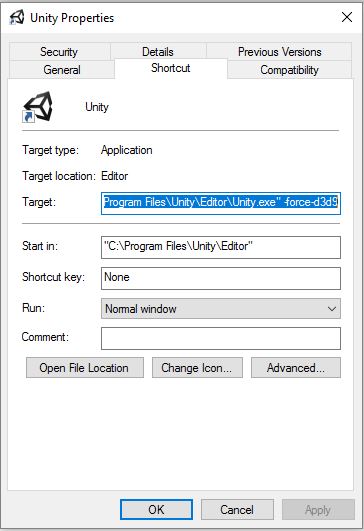
I hesitated to approve this Answer because it seems a shame to downgrade the card. I would search the GTX boards for a driver/firmware/fix for D11
Ok, just a follow-up, as of December 22 I updated Nvidia drivers to 376.33 and that fixed the problem, running the project on DX11, use the workaround above just in case you want a quick fix and don't want to mess around with drivers.
Your answer

