- Home /
3D moles in customization
Ok, Bunny83 said me, that I should create a new question. Ok, here is it. I need help with character customization models. How can I do in customization changing mount, eyes, nose, and hairs, maybe skin collor and hair collor. Maybe I can do somethink, but I rather ask before start making. If someone have experience with this, help please. And Im using 3Ds max 2013...
Marshall.
I suppose in games like elder scrolls or mass effect it's done by morphing. Try finding a code doing that or do it yourself. For two meshes with same amount of vertices / indices, it's probably just a matter of lerps.
Answer by whydoidoit · May 27, 2012 at 03:09 PM
What I've done is basically this:
Taken a basic model
added some clothes parented to the model. This can be tricky to do as you have to work through intersections on the models.
The clothes have no textures - see below. I use three basic shirts, 3 trousers/shorts, a dress etc.
Take the model into Unity.
Add a mixamo rig, with all of the clothing on, overlapping etc.
Parent mounting points to the skeleton in the rig for things the character will carry
Import animations separately and group them into the root,
Create a clothing class that knows which sub meshes to turn on and off for each piece of clothing - I then use these in categories for upper body, arms, lower body, feet. I also consider the body and the hair as clothing - this let's me make black, white and Asian characters.
The clothing class contains a colour to set the mesh material to and an optional texture.
Create a whole load of settings in each of these categories e.g. Hawaian shirt, black dress shirt, blue jeans, chinos etc, by creating instances of the clothing class.
Store the collection of selected classes as an outfit.
Dress the character by playing the relevant clothing classes against the model.
Allow the player to select a different item in each category - I use a dressing room with a mirror.
Parent carried items to the carry points added to the model
Thank you, but its not basically what I was talkin about, i meant editing eyes, mount, hairs and nose in character creation. Clothing and armor will be in game. Like Berenger says, in Oblivion and $$anonymous$$ass Effect was made it with mesh morphing. But i read that unity doesnt support mesh morhping.. And if it does, there probably would be a problem with animations..
Yeah sorry, well in that case I use $$anonymous$$egafiers to deform the mesh for those shapes. Available on the asset store. Again I'm letting the player change them though. So it's in game for me.
I was thinking about it and first idea how to easy make it was create a nose meshes and hairs meshes and then changin them while creation, eyes and mounths should be just a texture..
Yes they should be separate meshes, and you can do a lot with textures and modifying material colors
Your answer

Follow this Question
Related Questions
Caracter customization 1 Answer
3rd Person Shooter Customization 0 Answers
Character Customization Spawn 0 Answers
How to create a human with bones in 3DSMax and import it in Unity as a humanoid 0 Answers