- Home /
Simulating mouse click/screen touch using Joypad button
Hello
I have a wierd problem. I have a game in which I implemented full joypad controls. I can connect any joypad to android device (usb or bluetooth) and control a whole game as good as by touch. So its possible to connect a pad to smartphone and smartphone to TV and play on a TV with joypad like on a proper console.
So the problem is, that everything works great, I implemented joypad controls to everything in game but ADS. Before a level starts I have a chartboost interstitial. If I play by touch (or mouse) I can obviously click on X and close, or click on AD and go wherever AD wants me to go. On android I can also close an AD Using Back key. There is a part of code that does that in chartboost script:
if(Input.GetKeyUp(KeyCode.Escape)){
if(CBExternal.onBackPressed()){
return;
}
}
So I can use that code also to be able to CLOSE the ad using joypad like that:
if(Input.GetKeyUp(KeyCode.Escape)||Input.GetKeyUp(buttonConfig.bCancel)){
if(CBExternal.onBackPressed()){
return;
}
}
and Then when an AD fires up, to CLOSE it I can click/touch on X, press back button on smartphone, or Cancel button on joypad. And it works as it supposed to.
The problem is, that I can't ACTIVATE the AD using joypad. There is no method that I could call when I press Action button on joypad. I can only click by mouse or touch on screen an AD to activate it.
Can anybody provide any solution to that?
I am corresponding with chartboost but they don't know how to help me.
I'm out of ideas how to solve this. Game is fully playable using joypad, because user CAN cancel an AD and play further, but he cant "click" on ad if he is playing using joypad even if he wants to.
What my last idea is to accomplish this is to somehow simulate a Click or touch in the middle of the screen in some method that I will call when I press an Action button. for example:
if(input.getkeydown (action)){
simulateTouch(screen.width/2, screen.height/2);
}
or something like that.
Is something like that possible. If no, does anybody have any other idea how I could do that?
Your answer

Follow this Question
Related Questions
Can I Use This Code For IOS? 1 Answer
Detect if input is from editor or Unity remote 1 Answer
Convert touch to mouse down & drag 0 Answers
How to determine input device being used? 0 Answers
Touch events in Mouse events 3 Answers