- Home /
Multiple users in a single Project
Hi!
We have an issue using Unity where we are using a networked Master Project folder for testing all game assets and Unity is disallowing us from opening this on more than one machine.
The error message we get says that "Multiple Unity instances can't open the same project."
Whilst I can understand that there may be issues with people working on the same scene at the same time by accident, we need to be able to test all the game assets and allow access to the full structure to each animator, modeler, texture artist and lighter, and having everyone constantly downloading and updating local copies of this huge project folder is far too unwieldy and it is easy for assets to get lost if people are making little test projects for themselves.
Is there any workaround that would allow us to open the same project on multiple machines?
Cheers!
Answer by Kryptos · Jan 23, 2012 at 03:47 PM
You should consider using a version control system. Such system only track modification, therefore each Update represents a fraction of the total project weight.
Subversion works fine with Unity. Note: you need the pro version.
A workaround is to export/import packages. But working on the same project copy is bad practice.
Since Unity 3.5, meta files are supported even with the free version.
Answer by stabbington · Jan 23, 2012 at 04:32 PM
Hi Kryptos, cheers for the response.
That's understandable! We're using SVN to control asset delivery to the main project folder, was more curious if there was some way to allow the various animators, TD's and modelers to easily work inside the same project folder, even if it was just an external test folder - it becomes a bit of a faff for one to update and upload their latest iteration and wait before the next chap has to download and update his own test folder before they can test the asset in-engine. But I guess that's the safer way of running things.
I shall look into packages, though, it might be less of a headache than everyone having individual test folders they're working from.
Thanks again!
Your answer