- Home /
Mesh Renderer error on some FBX files
I am fairly new to Unity and 3ds Max, however I have been fairly competent thus far. I am building the Mesh in 3DS Max with a Multi/Sub material, as well as building lightingmaps (UVW Channel 2) and Diffusemaps (UVW Channel 1). Everything works perfectly except one polygon face appears to be invisible. I know I need to adjust the face in 3DS max, but where, how and ideally why?
Answer by OllyNicholson · Feb 17, 2014 at 05:01 PM
Hey there - it would be difficult to determine why without seeing - it could depend on how the mesh was constructed. But you can flip a face by going into the poly submesh (edit poly/editable poly) selecting the face(s) and clicking 'flip' from the poly edit rollout. Alternatively you can select the whole model and add a normal modifier with > Unify Normals checked.
Pro Tip: if you right click the mesh > Object Properties > Enable: Backface cull
Then you should always be able to see which faces have their normals facing which way, at source.
You can verify your export by reimporting an exported FBX back into 3DS max to check it is as expected before importing to Unity.
If it is not a normals issue then it could be a material ID issue with one face having a different ID and possibly allocated a transparent shader in Unity somehow - in any case you can do your troubleshooting as above by selecting the applicable faces in 3DS Max and checking material ID's in addition to checking for contiguous UV Mapping etc with unwrap UV modifier. If you still have issues you can submit the model and your scene in the bug reporter : Unity > Help > Report a bug.
Your answer

Follow this Question
Related Questions
Exporting fbx from 3ds max and loading into unity with materials 1 Answer
3ds Max What Export/Import Settings for .fbx? 1 Answer
How do you make animations play upon keystroke? 1 Answer
Max > Unity animation export (rig exporting as geo) 0 Answers
Animation does not appear the same as in preview window 0 Answers