- Home /
Max > Unity animation export (rig exporting as geo)
Hello, I'm in need of some help with exporting a file with a bunch of animations to unity (as FBX). Right now our animator is away, so I'm needing to get this figured out with little animation or 3ds max experience.
I have a file with a lot of animations on it. It was rigged in max (don't know if it is relevant, but I'm exporting from max 2013.) with a script and has what looks like a layer for the bones, one for the mesh, and one for all the controllers. I've found that if I just select the rig and the mesh (not controllers) I can get the animations playing properly in unity, but the bones (Biped rig) show up as meshes too, which of course is no good. It looks like there's FK, IK and Bip (I assume Max biped rig) bones in the layer stack, as well as targets and other stuff I don't understand. I'm having trouble making heads or tails of what I'm looking at.
I've tried it with both baked and non-baked animations, but it shows up the same either way. I've tried selecting just the mesh itself and going to Export Selected, but it still exports all the bones and such.
edit-this may help. Its a dialog I get if I try to export (even if I don't select any bones) "The plug-in has detected one or more animation controllers that cannot be directly supported. Using the Bake Animation option may better address these limitations. The following nodes are affected: "
I'm way out of my element here so any advice that could save me hours of digging and tutorials would be greatly appreciated.
Your answer

Follow this Question
Related Questions
what steps to do in 3ds max to export animated mesh 0 Answers
problems importing animations 0 Answers
Blender 2.78 Bendy bones Animation 1 Answer
Exporting from 3ds max, help 1 Answer