- Home /
Can i bake Lightmaps separately on another pc ?
Hi, i have a big scene where i need to bake lightmaps . My question is , can i bake lightmaps on different pc ? and then just put them into my scene ? thanks
Answer by tanoshimi · Aug 28, 2014 at 02:39 PM
Yes you can. In fact, you can even bake lightmaps in other programs (e.g. 3DS Max) and import them into Unity - you just need the EXR files that are created. http://forum.unity3d.com/threads/baking-lightmaps-with-vray-and-3d-studio-max-a-tentative-guide.97877/
I think actually, that BDV is interested in Baking exactly in Unity, not in different software. How woud you import the lightmaps after you bake them on another PC? I have huge scenes, that generates about 70 maps (per scene). If i bake them on another PC, i have to import them one by one to the PC, that i work on... That's pretty tedious task...
Yes - so, having copied the EXR files across, you just skip to the relevant section of the guide I posted...
"Go to the windows menu, select lightmapping, select your object, in the lighmap windows, select 'Static' then set the lightmap index to whatever index you'd like that object to have ($$anonymous$$ake sure it's in the lightmap array bounds, easily set in the 3rd tab along the top of the window), make sure the scale is 1, the tiling on both x and y is 1, and the offset on x and y is 0, then go to the 3rd 'maps' tab and drag your exr from your assets pane onto the suitable slot, your object should appear to have assumed it's brand new lightmap!"
Your answer

Follow this Question
Related Questions
Lightmapping AND real time shadows/lights? 1 Answer
Lightmapping not doing anything 1 Answer
Beast - Can't append 254 lightmaps only 150 appended 1 Answer
My fbx objects don't receive light in Unity 5.2.1 0 Answers
Lightmapping with Beast 1 Answer