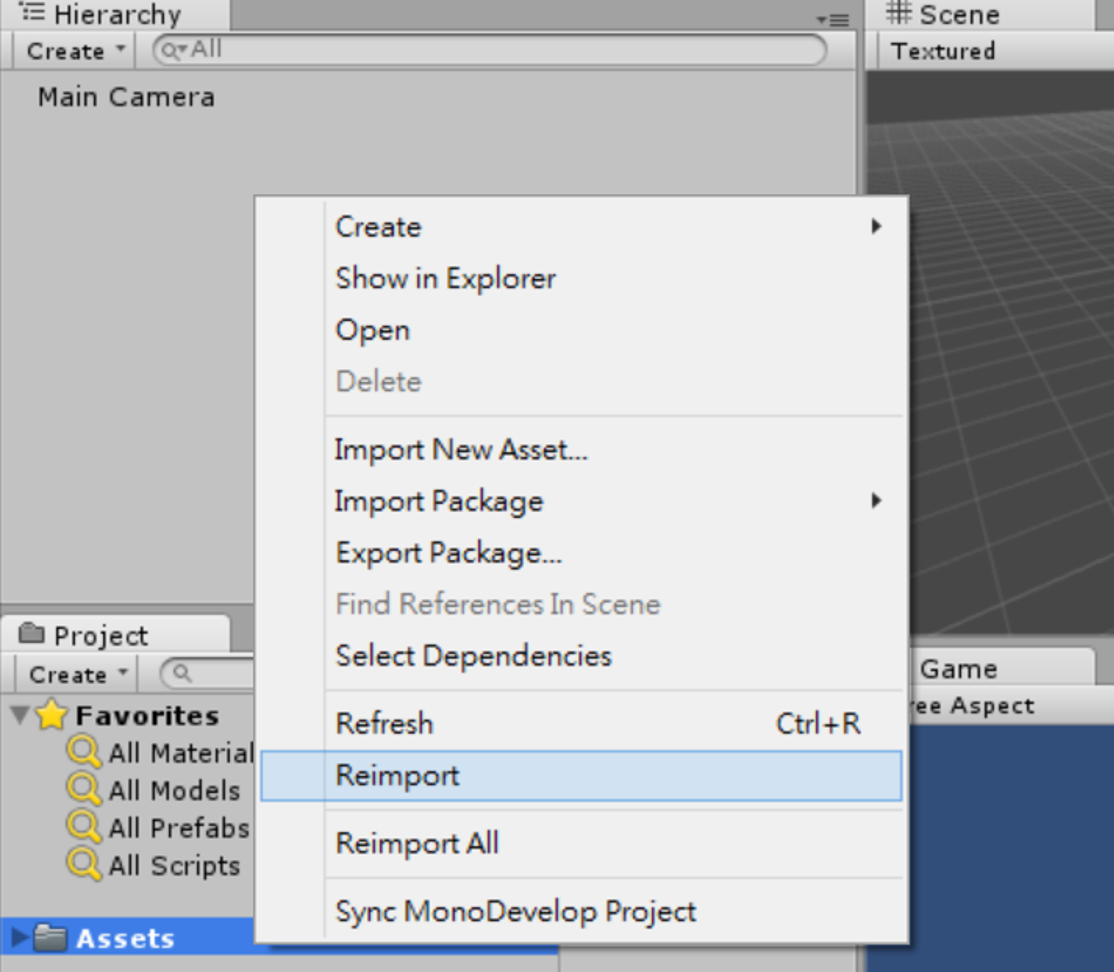- Home /
Timestamp and missing assets problem, very confused
after uploading an asset to the asset store, I close unity down and went to play TF2. a few hours later, I open the editor back up, and EVERYTHING is gone. not a single thing remained.
I checked the folder, and it still contained all the stuff, but wasn't showing up in the editor. I also got these messages.
"Timestamps (439) and assets (13) maps out of sync."
"Asset 'Assets/Prefabs/Simple Furniture/Textures/18_Gold.png' is in timestamps but is not known in guidmapper..."
and the like, for 426 objects. I immidiatly closed the editor in fear I would ruin something, is there a way to revert or fix this problem.
Answer by rutter · Aug 08, 2014 at 01:05 AM
If you haven't, yet: always keep backups! That's a lesson that's best to learn early and cheaply, before you have months or years of work on the line.
That applies even with a broken project. Keep a safe copy of the broken project, in case anything you do to "fix" it makes things even worse.
So... I gather this can happen when the Library folder of your project gets corrupted. That tends to happen when Unity crashes, or when opening a project with an incompatible Unity version.
The good news is that your raw assets should be safe. If you delete the Library folder, Unity will automatically reconstruct all of that metadata. The bad news is that doing that will probably require you to rebuild your scenes, including any references between assets.
Answer by Nomibuilder · Apr 27, 2015 at 06:31 AM
please delete the directory named "Temp/" and "Library/" in your project!
Thanks $$anonymous$$an It Really work For $$anonymous$$e my big Project is crashed and i forgot take a new backup with new progress and i think my whole work is lost that help me to get it back . Thanks
You sir, saved my project! I know I should back things up better, but now a months worth of work is not lost to the void.
Excellent! This fixed the problem and didn't effect the scenes!
Your answer

Follow this Question
Related Questions
The 3 mono scripts that come with the First Person Controller asset are missing! 1 Answer
I can't see my imported texture (Blender). 1 Answer
"Asset Server" missing from drop-down menu 1 Answer
Missing Asset(Dark Red/Brown in Editor) 1 Answer
Editor/UnityEditor.UI.dll Timestamps/assets maps out of sync. 1 Answer