- Home /
Editor/UnityEditor.UI.dll Timestamps/assets maps out of sync.
DON'T JUMP THE GUN, THIS IS not a DUPLICATE!
Unity 5.01 WIN7 - I know how to fix this: Timestamps (###) and assets (###) maps out of sync. for files in the assets hierarchy:
identify missing files, move them from their location to a newly created tmp folder under the same hierarchy
move files right back to the original correct location, Unity detects and syncs up automatically,shows all files as normal.
delete all 'tmp' folders
at worst (re)import all assets... but I avoid that
But HOW TO FIX THIS?: Timestamps (###) and assets (###) maps out of sync.
Asset 'C:/Program Files/Unity501/Editor/Data/UnityExtensions/Unity/GUISystem/Editor/UnityEditor.UI.dll' is in timestamps but is not known in guidmapper...
Asset 'C:/Program Files/Unity501/Editor/Data/UnityExtensions/Unity/GUISystem/UnityEngine.UI.dll' is in timestamps but is not known in guidmapper...
Answer by Wolfram · Sep 18, 2015 at 04:26 PM
Use this script: http://forum.unity3d.com/threads/unityengine-ui-dll-is-in-timestamps-but-is-not-known-in-assetdatabase.274492/#post-1942214
Your answer

Follow this Question
Related Questions
Why can't I build Web Player in Unity while I have no problems with building standalone versions? 2 Answers
Timestamp and missing assets problem, very confused 3 Answers
Timestamps (566) and assets (567) maps out of sync. 8 Answers
Unity trying to build a referenced DLL 0 Answers
Reference class in normal c# script from within a (soon to be) dll script? 0 Answers