- Home /
Multiple animations in the same FBXfile?
Hi.
I was wondering if it's possible to store multiple animations in the FBXfile and then call them correspondingly through Unity? The "walk animations on 1-20 frames, idle on 21-30"-method is not really what I'm looking for as it tends to mess things up if you ever want to go back and change the animations later on. I am using 3D Studio Max 2011 and I'm using the CAT-rig system if that's any help.
Thanks in advance, cheers!
Answer by Molix · Nov 20, 2010 at 01:15 PM
If you want all the animations in the same FBX, then specifying the frames in the FBX importer is the only way to do it.
If you want to split the animations into separate files, then you can use a special naming scheme (model@anim.fbx).
Both are described in the docs here.
Just a note though, the first method is pretty good. If you find you're changing the frame numbers a lot, you can insert empty frames in the source model to leave room for future expansion later--of course you still only import the frames you need/that have actually been animated, but then if you modify the source anims and make them longer, you only have to change the numbers for one clip, and not every single one.
Answer by Jessy · Nov 20, 2010 at 01:49 PM
It is definitely possible, and a vastly less irritating method that the alternatives. However, it is up to your software, whether you can work with it or not. For example, Blender, what I use, uses the "Action" system, and each action imports into Unity as a separate animation, just like in Blender. However, my girlfriend took some games animation classes in Maya, and told me that she was not made aware of anything like this - the horrible frames-based approach was what used in class, for sure.
Anyway, I'm sorry that I don't know Max, and so can't provide advice for that software directly, but I need to tell you, that unlike what the other answers suggest, it is definitely possible to import "animations", if the software has a way of storing and exporting them, and something you definitely want to do if you can.
Answer by Mattivc · Jul 02, 2012 at 07:50 AM
Its a lot easier if you separate your animations into separate files like this:
myCharacter.fbx
myCharacter@walk.fbx
myCharacter@run.fbx
myCharacter@jump.fbx
You have one main file containing just your character without any animations. And ten you either copy or reference your character into new files, one for each animation. And use the naming convention [nameOfYourMainFile]@[NameOfTheAnimationClip]. Unity will import this as one character with one animation for each animation file.
You can read more about this here.
I have only used Maya which had a reference feature so you could update the referenced file and all files referencing that file would update as well. Which made it easy to update the model even with multiple files like this. I would be surprised if other 3D applications didn't support this as well.
Answer by oliver-jones · Nov 20, 2010 at 12:56 PM
I don't believe that there is another method, for external animation anyway. Sorry. And its easy to go back and edit the animation, you just have to reimport it and then apply it to your model again.
Answer by Tope · Jul 02, 2012 at 09:27 AM
Hello!
It is possible and easy to do! Just go to the fbx importer and scroll down until the animation setup, now click the "+" and add the name to your animation and set the frames of your animation ;)
Your answer

Follow this Question
Related Questions
What program do you use to create animations? 2 Answers
Multiple animations for a character 1 Answer
easier animations 2 Answers
Importing entire 3dsMax scene to Unity3D 0 Answers
How do you create multiple character poses/animations in Maya LT 2014 3 Answers