- Home /
Change resolution in runtime
I've got a school assighment where I'm supposed to make a simple shoot 'em up. I've been thinking, and I want to add a twist: it's a kind of shooters through the ages type of deal.
So the game is supposed to start off with the visual fidelity of an Atari 2600-game (in respect of colour depth, resolution and "sprites" on screen) and up at Nintendo 64-levels of quality. ![alt text][1] ![alt text][2]
The idea is that the game will upgrade itself in real time, once the player reaches preset scores. I have a pretty good idea regarding how many sprites should be on-screen (just make your level decide how many enemies should spawn and which weapons that should drop). Also, making the camera move from top-down to a slightly more tilted position shouldn't be too hard either. It's the resolution and colour depth I'm not sure of. Is there perhaps a simple script that could be used? Something similar to the change screen-effect in Super Mario World? http://www.youtube.com/watch?v=1FnPe6tinVs [1]: http://gamrfeed.vgchartz.com/galleries/2010-07-19/top-ten-atari-2600/top-ten-atari-2600_1279580333.png [2]: http://i1.ytimg.com/vi/gr71i4dzlKk/hqdefault.jpg
Your answer

Follow this Question
Related Questions
Pixel-Perfect Rendering on Locked Resolution 0 Answers
Set Screen Resolution. 1 Answer
Shadergraph not working correctly 0 Answers
Graphic out of screen 1 Answer
Can't create a new shader 1 Answer