- Home /
Pixel-Perfect Rendering on Locked Resolution
I am currently working on a retro-styled game with a specific, small render resolution.
I am limiting the render resolution by rendering at 160x144, and upscaling it with this image effect script:
using UnityEngine;
using System.Collections;
public class LimitRenderRes : UnityStandardAssets.ImageEffects.ImageEffectBase
{
public int horizontalResolution = 320;
public int verticalResolution = 240;
void OnRenderImage(RenderTexture source, RenderTexture destination)
{
RenderTexture scaled = RenderTexture.GetTemporary(horizontalResolution, verticalResolution);
scaled.filterMode = FilterMode.Point;
scaled.anisoLevel = 0;
Graphics.Blit(source, scaled,material);
Graphics.Blit(scaled, destination);
RenderTexture.ReleaseTemporary(scaled);
}
}
However, my game doesn't have appear to be pixel perfect.
Without image effect: 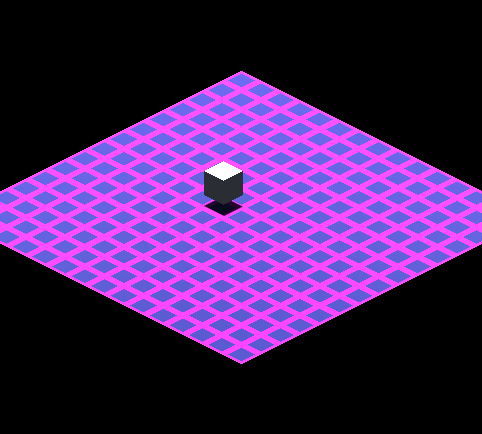
With Image effect: 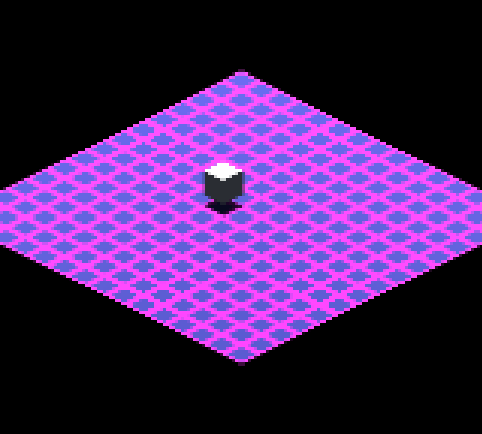
Both the texture and the white cube have interpolation going on, when they should display as solid colors. Any idea on how I might fix this?
For reference, I am using the Sprites/Default shader in my effect.
Your answer

Follow this Question
Related Questions
Cutting hole in water plane using stencil buffer.Help making it visible from both sides. 0 Answers
Why CYAN is default object color (with default materials & shaders) 0 Answers
How to not have custom node variables be global across all material instances 0 Answers
Sprites are pixelated after resizing 0 Answers
iOS shader scale issue 2 Answers