- Home /
Why 3D models look bad in unity?
I'm trying to make my first 2d game and I thought maybe I could also use some 3D models in my scenes. The problem is that no matter what and how I import them to unity, they look really bad... What am I missing in here?
Unity:
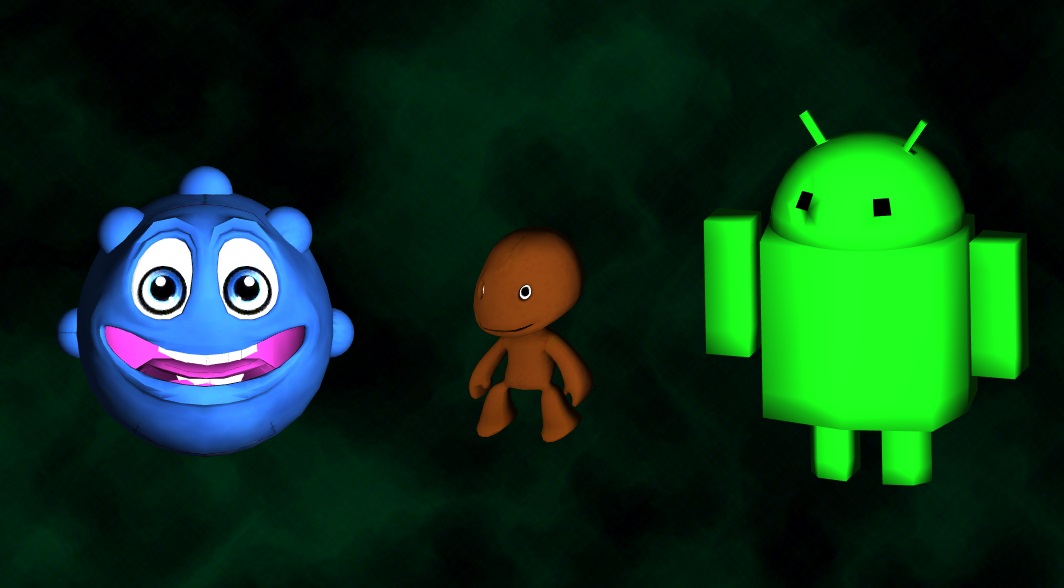

These are all free assets that were made with 3ds max, C4D and are "game-ready" / low polys.
I know I can't expect the quality I get when I'm rendering them on C4D but the quality I'm having in Unity is just too bad and probably not worth to use on my project.
I've tried using "Fantastic" Unity quality, anti-aliasing and different formats.
I hope I am doing something wrong and there's a workaround to fix this... I'm really dissapointed :(
How can I fix this? Should I hire an expert to set up these assets / unity project for me?...
Thanks a lot for your time, cheers!
Answer by tanoshimi · Jan 31, 2015 at 11:28 PM
There's nothing wrong with your models, but you need to learn about lighting, shaders, and materials if you want to get them to look anything better than plain.
Hey thanks for your input. Could you please elaborate a little bit more?. I've already added lights. $$anonymous$$aybe the materials are not being loaded? Do I need to hire a 3D designer specialized for unity? or maybe do some kind of conversion? Thanks a lot!!
Answer by AngryBurritoCoder · Jan 31, 2015 at 11:39 PM
in unity your material of the model is different, so its being rendered completely differently than if it would be in something like 3ds max
Thanks a lot for your input!. Is there any way I can migrate the materials from C4D or 3ds max into Unity? What is the process everyone uses?
Your answer