- Home /
how to ask a question regarding 3d models
i created a 3d model in maya tried exporting to unity (using the export to unity option) but it appears without some of its detail (mainly lighting, highlights reflections and shadows) found the best way was to save the file to my desktop and drag and drop letting unity import it which seems to work but im still missing reflections on my textures and highlights and shadows arent being rendered, i dont know really how to fix this or even how to ask this question so here goes how do i apply these materials and keep them in tact? ive baked all my extures and maya gives me no errors but is there a way to change the textures in unity to fix the issue or is there something else im not doing should i upload the file somewhere for someone to see and if so is it the 3d .fbx file or an exported unity scene,? any help appreciated
Answer by sonofbryce · Sep 14, 2017 at 11:02 PM
It sounds like you don't have a basic understanding of how materials in Unity work.
Please check out the tutorials for Materials, the Standard Shader, and Shaders: https://unity3d.com/learn/tutorials/s/graphics
Unity will understand the assigned materials in your model from Maya, but you'll have to replicate the materials in Unity as Unity has its own way of handling them. For the most part, all you'll need is the Standard Shader. But you may have to use other shaders for blending or non-lighting effects.
Your answer