- Home /
SkinnedMeshRenderer not being affected by lights with OpenGL ES 1.x
I'm running a game in my Android and I noticed that some objects appear like not being affected by any lights. They appear almost totally black. So when I took a look in these models, I noticed that they has SkinnedMeshRenderer applied. The problem just happens with the models that have this component. Is this a bug? Or a limitation of OpenGL ES 1.x( what I think it can't be).
Also, the problem just happens in the mobile, when I put the Graphics Emulation to OpenGL ES 1.x in the PC, I can see the models as they should look.
*When I run the game using OpenGL ES 2.0 in the mobile I get some strange artifacts and this is extremelly annoying, so I prefer using OpenGL ES 1.x, which don't gave me these artifacts. I think this is a limitation of the mobile, which is a Galaxy Y and seems to not have support for OpenGL ES 2.0.
Anyone with the same problem or with a possible solution? Please, post here!
Thanks from now and sorry about any English mistake!
Someone at least could tell me if OpenGL 1.x supports light over Skinned $$anonymous$$eshes? :)
Did you ever find a solution to this? I'm having the same problems where a skinned mesh is not being affected by lights. Here's my post to try and get some feedback.
[edit] Not to worry. This is actually our answer. I don't think OpenGL ES 1.x actually supports Lights over skinned $$anonymous$$eshes as you say. :) thanks for prompting this.
Your answer

Follow this Question
Related Questions
SkinnedMeshRenderer and android problem 1 Answer
Unity 2018.1 Android VR Shows Black Screen 4 Answers
Android development build opengl 1 Answer
Weird sprite artifacts while running on Android 4.0.1 1 Answer
How can I remove the Android black screen at load-after preview, before splash screen 1 Answer