- Home /
Car shader problem
Hi, I've written my first custom shader (Unity 4.0.0f5, DX11)
Shader "Custom/FerrariShader" {
Properties {
_Color ("Main Color", Color) = (1,1,1,1)
_SpecColor ("Specular Color", Color) = (0.5,0.5,0.5,1)
_Shininess ("Shininess", Range (0.01, 1)) = 0.078125
//_ReflectColor ("Reflection Color", Color) = (1,1,1,0.5)
_MainTex ("Base (RGB) RefStrGloss (A)", 2D) = "white" {}
_Cube ("Reflection Cubemap", Cube) = "" { TexGen CubeReflect }
_BumpMap ("Normalmap", 2D) = "bump" {}
_SpecularMap ("Spec(R) Gloss(G) Reflec(B)", 2D) = "specular" {}
_RimPower ("Rim Power", Range(0.005,8.0)) = 1.0
}
SubShader {
Tags
{
"Queue"="Geometry"
"IgnoreProjector"="False"
"RenderType"="Opaque"
}
LOD 400
Cull Back
ZWrite On
ZTest LEqual
ColorMask RGBA
Fog{
}
CGPROGRAM
#pragma surface surf BlinnPhong
#pragma target 5.0
sampler2D _MainTex;
sampler2D _BumpMap;
sampler2D _SpecularMap;
samplerCUBE _Cube;
float _RimPower;
fixed4 _Color;
fixed4 _ReflectColor;
half _Shininess;
struct Input {
float2 uv_MainTex;
float2 uv_BumpMap;
float3 worldRefl;
float3 viewDir;
INTERNAL_DATA
};
void surf (Input IN, inout SurfaceOutput o) {
fixed4 tex = tex2D(_MainTex, IN.uv_MainTex);
fixed4 texSpec = tex2D(_SpecularMap, IN.uv_MainTex);
fixed4 c = tex * _Color;
float diffusePower=.3;
float reflectPower=.7;
o.Albedo = c.rgb*diffusePower;
//o.Gloss = texSpec.rgb;
o.Normal = UnpackNormal(tex2D(_BumpMap, IN.uv_BumpMap));
//o.Specular = texSpec.r*_Shininess;
float3 worldRefl = WorldReflectionVector (IN, o.Normal);
fixed4 reflcol = texCUBE (_Cube, worldRefl);
half rim = 1.0-saturate (dot (normalize(IN.viewDir), o.Normal));
o.Emission = reflcol.rgb* pow(rim,_RimPower/3)*texSpec.b*reflectPower;//* pow(_ReflectColor.rgb,_RimPower);
//o.Emission = Lerp0.rgb;
o.Normal = normalize(o.Normal);
}
ENDCG
}
FallBack "Diffuse"
}
I'm quite satisfied, but when car parts aren't thrown by direction light, car seems to me too dark.

 Please give me feedbacks and suggestions !!! Thanks
Please give me feedbacks and suggestions !!! Thanks
Answer by hvilela · Nov 10, 2012 at 06:56 PM
You can icrease your ambient ligth (and reduce your directional light to compensate) or you can write your own light model.
Answer by trumanita · Nov 10, 2012 at 07:23 PM
thanks, you pointed me in the right direction: you mean that I should make something like this:
half4 LightingFerrariPhong (SurfaceOutput s, half3 lightDir, half3 viewDir, half atten) {
half3 h = normalize (lightDir + viewDir);
half diff = max (0, dot (s.Normal, lightDir));
float nh = max (0, dot (s.Normal, h));
float spec = pow (nh, 48.0);
half4 c;
c.rgb = .9*s.Albedo+(.1 * _LightColor0.rgb * diff + _LightColor0.rgb * spec) * (atten * 2);
c.a = s.Alpha;
return c;
}
Yes, now it's up to you how to tune the light to active what you expect.
PS: Do not forget to make the shader use your light model.
#pragma surface surf LightingFerrariPhong
Answer by trumanita · Nov 10, 2012 at 07:45 PM
yes, I already added
#pragma surface surf LightingFerrariPhong

darkness problem is solved, I have to tune light thanks!!!!!!!!!!!
Your answer