- Home /
Unity 4.3 Project creating errors in Unity 4.2
Hey, this is the first time I have ever posted a question and hopefully I'm posting it at the right place.
My team have been working on a group project and one of out teammates has recently updated his Unity to 4.3, but since our lab computers did not upgrade yet, when we take our project into the lab computers which are Unity 4.2, 999+ errors of the same type came up. And since Unity Project are not capable of being downgrade we couldn't get rid of the errors
ERROR: typeTree.m_Children.front ().m_Type != SerializeTraits::GetTypeString (NULL)
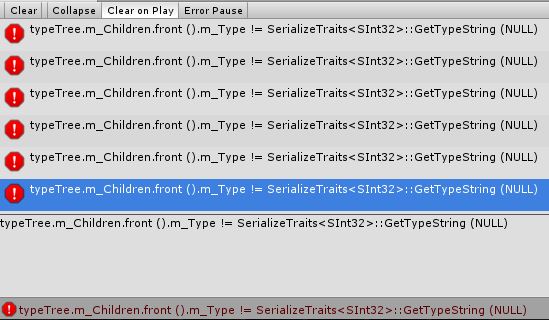
Unity 4.3 was just released awhile ago, so I can't find any resources in figuring out this issue. Hopefully someone knows how to solve this. I thought Unity 4.3 should be backwards compatible ? :(
p.s our game actually manage to compile perfectly fine even with all these errors, its just starting to be a bit annoying to see a bunch of red marks in the console.
Please Help!
Unfortunatelly, most of software are never "downgradable" (dont know if it's a real word :) ). It's only because it's very hard to make something better and make the older versions handle the new models the user creates ...
To make sure I don't have any trouble with a new release, I make a copy of my project, and upgrade one of them. If something is wrong, I still have my copy.
Answer by gajdot · Nov 20, 2013 at 08:06 AM
Well if you want you can transfer back to older unity :) I just had the same question. Check it here:
http://answers.unity3d.com/questions/578547/convert-project-back-to-422.html
Hmm, I tried it out, I did successfully downgraded my project but the didn't get rid of the errors...O.o Perhaps I was wrong it wasn't a version issue????
After you said you have the error, I check it and I have the same error :) If you get an answer for that please do tell me :)
I only have that in Unity 4.2.2, in my upgraded project(which i wanted to downgrade) i don't have the problem. So it's not clear if it's version problem or not. I would be interested in the solution for this.
Answer by zackivano · Nov 21, 2013 at 10:23 PM
I got the same errors. Seems that something inside the serialization in Unity 4.3 has been changed. If you need to downgrade your 4.3 project and you want to avoid those errors you need to delete all prefabs (and i'm not sure maybe scenes) and all .meta files from assets folder... I hope someone has a better solution.
The better solution is to use the backup you made before you upgraded to 4.3.
Answer by karljj1 · Nov 25, 2013 at 04:20 PM
Here is something that worked from the other answer: http://answers.unity3d.com/questions/578547/convert-project-back-to-422.html
Goto your project settings/Editor/Asset Serialisation and change it to either force text or force binary. This will force Unity to re-serialise all your asset files. So potentially it could get rid of any Unity 4.3 serialisation data.
Answer by ghost99 · Jan 28, 2014 at 11:56 PM
I got this error message too! Took about a week to figure out what was/is POTENTIALLY wrong with my project (not my scripts).
The first problem is the error message. It's not helpful. It's misleading.
I would like to suggest a project loader or a better one that has log of what is happening during project loading. I think that if this error showed up in a log while the project is just loading it would have saved me a lot of grief for a small project. I mean it does show up in the status bar when the project is loaded but the message is too isolated to be helpful.
Also, if this is a Unity version issue, maybe assets might have a tag with their last known good version compatibility and the log would display this too.
Any better error message would be greatly appreciated.
Your answer

Follow this Question
Related Questions
Unity 4.2 -> 4.3 with oculus pro trial 0 Answers
KeyNotFoundException building error 4 Answers
Android app size after installation, 4.3 is 2 times larger than 4.2 0 Answers
Unity 4.2 will not open JavaScript files 1 Answer
upgrading to Unity 4.3 was a terrible mistake? Can't find the issue. Please help! 2 Answers