- Home /
upgrading to Unity 4.3 was a terrible mistake? Can't find the issue. Please help!
Hello!
I upgraded from unity 4.0 to Unity 4.3. When i reimported my old project, every terrain texture is drawn in horrible resolution. And in every scene, even in the new ones I create, whenever I add a texture to a terrain, even in newly created ones, it is drawn in the same low resolution.
I checked Quality settings, everything's the same. Something must have went wrong when importing the project.
In a new project terrain textures are being drawin normally. But I need to fix the issue with my old project [which I have worked on for a year]
Please help! Nobobdy seems to know what the issue is.
Look at this comparison: http://imagizer.imageshack.us/v2/800x600q90/812/im7r.jpg
consider posting pictures of your current relevant textures and terrain information in the scene
Answer by derkoi · Feb 23, 2014 at 08:35 AM
Have you checked your shader on your terrain material is a terrain shader? My terrain looks like that until I use a terrain shader.
I'm glad you mentioned that derkoi, because now i notice i don't have a terrain material since i upgraded unity...
I seem to remember the same thing happened to me and it was the shader choice...
FINALLY something that WOR$$anonymous$$S! :D Thank you!
I put a bumped specular shader to the terrain, now all my textures draw like before, except for a few, which glow too bright :))
Answer by marcfielding · Feb 18, 2014 at 12:30 PM
Hrm thats not good, i've had issues with the new Unity but nothing like that..
I take it you're using standard terrain?
You could try this
Exit Unity
1) Backup your project DO THIS!! 2) Delete the Library directory from your project 3) Restart Unity
This will make it rebuild the library.
Did the Library reset thing, still the same issue occurs :(
Here's a screenshot of my terrain specs [yes, i'm using standard terrain]: http://i.imgur.com/JuhuRHB.jpg?1
Hrm I had exactly the same issue actually with a scene I was using and tried to download 4.2.1 and open my project, which Unity really really doesn't like doing, if you have a backup of the project that you haven't opened in the new version go here https://unity3d.com/unity/download/archive
Oh and I like your scenes they look nifty, I'm working on a load of physics stuff then I need to learn how to do that
By the way did it ask you if you want to FIX anything when you first started the new version? I had that with Detonator explosions pack, new unity broke it but if I ignored the 'fix' everything worked fine.
Of course I wanted to fix it. I've been working on the project for more than a year, and when I heard Unity 4.3 is better optimized for lots of meshes in the scene I upgraded without backing up....
Your answer