- Home /
Shadows appearing in editor view and not game view
Hi, I have a big problem that my game looks good in the editor view and has shadows but the game view has no shadows. This is really annoying and I need to fix this soon.
It might help if we had a bit more info. How is your scene structured? Do you have a light source? Are you spawning in light sources at run-time? Without more info, the best we could probably give you is the standard "is your computer on?" type of tech-help resonse :P
It is a point light attached to a first person controller. I can see the shadows in the editor but not in the game. I have a 256mb nvidia graphics card and I run on $$anonymous$$ac
On your point light what do you have for Shadow Type and strength (or are you using projectors)?
I will tell you when I can access my computer. I think might be something to so with the camera as I can see shadows fine in the witor view
This is the problem. http://postimg.org/image/nfzcab96z/ I get shadows the editor view but not in the game view. I am using ultimate fps if that helps
Answer by salem · Nov 29, 2013 at 07:47 AM
You likely need to turn up your shadow distance, under Edit>Project Settings>Quality.
Thanks for the tip. Fixed my problem too. Sun without shadows is really weird :D
In my case, the scene was showing something different than the game view. So as you said: Edit>Project Settings>Quality.
Answer by RidaJBR · Jun 09, 2016 at 12:03 PM
its very simple... you placed the point light on the camera, that is why you cant see shadows, because the field of view of the camera cant access it. It is the same while recording a video with flash using your phone, you cant see any shadow, you see all things lighted, so to solve that, you can just move the light point slightly away from the camera, so that you can see your shadows!
Answer by rafasvinicius · Jan 18, 2017 at 09:33 PM
Go to: edit>project settings>graphics>Shader Stripping>Lightmap modes> Change "Automatic" to "Manual" and set all options. OBS: Make sure the scene name is the same as the folder containing the lightmaps.
Answer by kryzodoze · Feb 12, 2020 at 10:35 PM
My issue was that I had the object casting the shadow rendered by a different camera. Make sure everything (the light, the object casting shadow, and the object receiving shadow) are all all on the same camera layer. You can also duplicate the mesh of the object casting shadow, and make it a "shadow only" in the "Cast shadows" setting, and then only move that object over to the camera-rendering layer.
Your answer