- Home /
[Beginner] Shadow not working in Roll-a-ball project
Hi, I've done my project follow "Project Roll a ball". But I realize that the light shadow not working although I've chossen Soft shadows for Shadow Type of Light. Please help me. This's my project: http://www.mediafire.com/download/ycyfmdp0qy5s09t/Roll-A-Ball.rar
Do you have an activated Unity Pro license? Shadows are a pro-only feature. If so, can you check your project quality settings to ensure the quality level permits shadows? Also ensure the light's layers include the layer the object is on, and the object's material is allowed to cast / receive shadows. Also pretty sure the object's shader must participate in lighting to be included in shadow calculation.
If you don't have a Unity pro licence then look at "Shadow Projectors" one is set up for use already within the standard assets, just import into your project if you have not already. Be careful not to use these a lot if you want good performance on a mobile platform.
Your answer

Follow this Question
Related Questions
Increasing point light resolution/alternatives 2 Answers
Fading shadows in / out along with material. 0 Answers
How to make billboard grass drop shadows in Unity 5? 0 Answers
Shadow when building VR project 1 Answer
Make shadows disappear 1 Answer