- Home /
Retina Display NGUI
Hey all,
I have finished my application and it ports nicely to all devices except devices with retina display. I am using NGUI anchors to make sure the GUI aligns properly on all devices.
I'm not sure how to accommodate for retina display though. I have been looking around for a solution and it appears to be with creating two separate atlases for the GUI. (one for HD and one for SD).
Will I have to re size all of my image elements in Photoshop? How to I dynamically change the atlases at run time?
I'm new to NGUI so I;ll will need basic instructions. Thanks so much guys. this is the last thing I need so I can be done this project.
It seems to be with my anchors. I have the an asset that is to be 50 pixel away from the left side of the screen. This looks great on all devices except the retina display which makes 50 pixels look small.
Answer by texufm · Aug 23, 2014 at 02:27 AM
This guy was able to do it for his Retina Pro package: https://www.youtube.com/watch?v=wZ7OVUJtJtk
Looks like you create an atlas that points to a second atlas, then switch that pointer at startup based on the resolution.
It doesn't look like Retina Pro works with the latest version of NGUI, let us know if you can use his technique with your own atlases.
Your answer