- Home /
Multiple textures on single object similar to terrain painter?
OK i'm just starting out in this program so i'm still getting to know everything. but i was planning on creating a seashore town with very white adobe type houses similar to the ones in Greece. the main thing is i want some variation in the textures(basic mud siding then some stone/brick showing through in some areas) on the buildings to make it seem more believable.
So is it possible to paint on different textures on objects like you do with the terrain texture painting tool? or just layer on 2 textures with a transparency on one to give it some variation?
Answer by Pilot · Feb 09, 2012 at 05:48 PM
Unity isn't a texture creation tool, so in most cases you will have an easier time creating/painting your textures (or blending existing ones together) in your 3D app. The texturing tools in most 3D apps are by far more advanced and easier to work with than those in Unity anyway.
If you need an easy way to layer multiple textures on top of each other, either use the Decal shader as suggested above, or for more control see this similar post.
Hope that is helpful.
Your answer

Follow this Question
Related Questions
Layering multiple 2d images on one texture 3 Answers
Most efficient way to create cubes with multiple textures 2 Answers
Weird transparency (Alpha from Grayscale) in Texture imported directly from Internet 1 Answer
Shining light through a texture (Lampion) 0 Answers
Shaderlab Multiple Texture Layers 0 Answers