- Home /
Question by
pauloapsantos96 · Aug 04, 2014 at 04:31 PM ·
shadertexturetransparencyshaderlabshader writing
Shaderlab Multiple Texture Layers
Is it possible to have one texture appear in front of another and show the one in the back trough its alpha channel?
I already made it so i could use transparency. But i can't seem to find a way to put the other image in the transparent part. Also i'm making an unlit shader.
Here's my code:
SetTexture[_Alpha1]
{
Combine texture
}
SetTexture[_Texture1]
{
Combine texture, previous * texture
}
This handles the transparency.
Now how could i combine _Texture2 so it would appear in the back in the trasparent part?
Comment
Your answer

Follow this Question
Related Questions
[Unity Free]Add textures to existing Unity DOF Shader 0 Answers
What does the GrabPass capture? 1 Answer
[ problem ] transparent shader !!! 1 Answer
Render texture above something else 1 Answer
Texture Takes Main Color of Material 1 Answer