- Home /
Texture on the wrong side of my objects
I'm very new to Unity and this is my first real issue. I created a scene in Maya and imported it into Unity. The issue I'm having is when your inside the building and you look at the walls and the floor it looks like nothings there. But when you are outside the walls you can see the textures.
Is there a way so that the texture is on the inside and outside of the geometry of the object? The walls aren't Plains its one large Cube.
good question? From all that I've seen so far in unity, textures are mono sided to the normal of your model. You might be able to flip the walls normal when they enter a room, but you'll likely also need to change the texture/material for that lush 70's wallpaper you're wanting to put in there.
Answer by Paulius-Liekis · Dec 20, 2010 at 09:28 PM
Invert normals in Maya or use double sided shader in Unity.
Answer by Jesse Anders · Dec 20, 2010 at 10:40 PM
@Paulius Liekis: Inverting normals will just cause the reverse problem (surfaces are visible from inside but not outside), and using a double-sided shader will most likely result in incorrect lighting.
@The OP: What you'll most likely want to do is make sure that both the inside and outside surfaces of the object are modeled in Maya.
Your answer