- Home /
Importing from maya, textures gone
I'm trying to import maya files (.ma,.mb,.fbx) into unity and the models appear perfectly. But the textures that were on them are gone. When I open the maya file from unity, the textures are there, in maya. What do I need to do so my models can be imported with the textures? Thanks, in advance.
Hi please i having the same pblm .i checked the embeded media i found the following error:" The plug-in does not support the following maps and will not export them. To learn how to convert them so they export correctly, see Edit > Convert to File Texture in the $$anonymous$$aya documentation" please help here's my mail im working on a project for my class please. princeremy71@hotmail.com
@Pencliaz - please don't post new questions as 'Answers' to existing questions. Open a new question with full context of your problem.
And moderators, don't publish replies that are answers to old questions, and also may not be related to the original question. Have the OP submit a new question.
Answer by Paulius-Liekis · Feb 15, 2011 at 12:09 PM
You need to place textures in the Unity project folder (read this about placement of texture files: http://unity3d.com/support/documentation/Manual/Meshes.html). Then generated materials should pick up the textures. Otherwise you can always assign textures manually.
Answer by AntonyBaasan · Feb 27, 2013 at 11:20 PM
For Maya, you can check EmbeddMedia checkbox when you export FBX. In this case all models and textures will be automatically imported to the Unity. But the FBX file will weight more size.
Answer by blackjack542 · Nov 12, 2016 at 05:00 PM
I found an excellent way to do it with Unity 4.5.2. After I import the maya binary file (you can do this by placing it in the Asset directory using Windows Explorer) I then imported the texture into Unity (in this case it was just a jpeg) and then drag-n-drop the texture on the imported object. I was just trying stuff and it happened.
Answer by Velketor · Mar 09, 2011 at 04:46 PM
You can also bake your textures onto the model by exporting a .fbm folder with your .fbx file. To do that, simply check the box for baking textures. The .fbm folder will have your associated textures in it and will link properly when you bring it into Unity. Hope this helps.
Shawn
Answer by otterdotter · May 27, 2012 at 08:14 PM
Hi Shawn, I checked my Maya export settings and I can't find anything about a .fbm or baking textures just baking animation :( please help!
Thanks, Anna
Your answer

Follow this Question
Related Questions
Importing Maya model and textures, think I am missing something. 0 Answers
Texture on the wrong side of my objects 2 Answers
Importing textures from 3DS Max 3 Answers
Assigning UV Map to model at runtime 0 Answers
Importing with textures from Blender 2 Answers