- Home /
Bake mesh scale.
So what I'm trying to do is take an object (mesh with armature), resize the armature's various bones, and force the mesh to remain re-scaled even after the armature has been removed.
Effectively, something like this would let me take one mesh and adapt it to a differently-sized armature.
Might anyone have an idea as to how I could do this 'baking' process?
intersting, i see no one answered the 2 posts on this topic, you have to resze.localscale the meshes so that
mesh1= mesh1-size-reduced and mesh2=mesh2 + size reduced on x-y-z axes, there is a combine function also in unity scripts. did you manage to find the answer?
Answer by Cygon · Mar 14, 2012 at 12:22 PM
This doesn't have a 'Blender' tag but you are talking about armatures, so I'm not sure if you're attempting to do this at runtime in Unity or if it is a modelling question.
If the latter is the case, in Blender 2.5+ select the model and press Ctrl+A. You will be asked what parts of the mesh transforms you want to bake.
In Unity, I don't even know how to access a mesh's vertices yet, sorry :)
Your answer