- Home /
User position mesh's bones by dragging
I want to allow a user to move the position of a skinned mesh's bones by dragging part of the mesh around that bone. Any tips as to how to approach this?
Answer by Bunny83 · Jan 15, 2011 at 06:33 AM
Well, you need a drag & drop script that you can attach to the bone-GameObjects that you want to drag around. The bones need a collider (can or should be marked as "isTrigger"). Meshcollider wont work because it's one big Mesh and therefore only one collider. Use a SphereCollider or box collider then you should be fine ;)
If you need help with the drag & drop script just ask (post a comment). ps. tell us what language you use / want use
good luck
Your answer

Follow this Question
Related Questions
How can I animate a single model with two skinned meshes? 1 Answer
HIghlight Mesh Areas near bone 1 Answer
problems importing bone based vertex animation 3 Answers
Vehicle Parts - Bones or Separate Objects? 2 Answers
First Person Legs. 3 Answers