- Home /
Odd question, but I need to make 'fake' low FPS...
I am currently working for a team that needs there scary game be increasingly more scary. They asked me to experiment with making low FPS happen when the monster gets close, but not actual low FPS, but the characters/player/entities are all moving in a choppy way. Is this possible? I've tried some things with transform, but nothing really good has come around.
The only thing that I can think of is setting up a loop where you pause and unpause the game at a fairly quick rate.
If nothing else, this is a bump -- also interested.
Answer by hiddenspring81 · Jun 02, 2013 at 07:12 AM
Have you tried setting Application.targetFrameRate? You could use it to force render the game at a low frame rate by setting it at run-time. According to the documentation, that this will only work in your builds, and won't work in the Editor. In the Editor it will just render as fast as possible.
If that doesn't work, you could try using a full-screen Render Texture. You'd setup a game camera (not your main camera, but a secondary camera) to a RenderTexture. You'd then apply that texture to a full-screen quad, which would be placed immediately in front on your main camera.
If you do this correctly, you should see the game camera update the RenderTexture in real-time, giving the game a fluid appearance. If you want the game to appear choppy, you'd just have to periodically turn the game camera on and off. While the game camera is on, it will update the RenderTexture, and when it's off, the RenderTexture will be appear "frozen" showing the same picture that it was showing before you turned it off. You can experiment with how often you want to turn the game camera on and off until you find an couple of interval values you're happy with.
I haven't tested either approach, so I don't know if it'll do exactly what you want. Give both approaches a try, and let me know if they work. Good luck!
Will do! Trying it out next $$anonymous$$m meeting and I'll tell you how it goes.
Your answer

Follow this Question
Related Questions
Decreasing FPS (Network) 1 Answer
Is Unity 2018 has a poor frame rate performance ? 0 Answers
Suddenly low framerate issues 2 Answers
Low FPS on Simple geometry? 4 Answers
Framerate Dependent Mesh Deformation 1 Answer