- Home /
Replacing an FBX model - I keep having to re-apply all scripts/etc
Hi there,
I've got a character model, I'm frequently updating animations. Every time I do this I have to reapply my scripts, go through all their public values and change them to the same as the old version, and it takes a while.
I searched around and the "solution" was to use an empty game object and put your scripts on that. But it doesn't work for me because my scripts require that they are all placed on the actual model as that is what contains all of the animations, and I obviously can't move my animations onto an empty game object.
I'm still learning to code, don't exactly know how to tell it to look under the object for everything, and just seems messy.
There needs to be a way that I can update my models and not use empty game objects. This is wasting so much time.
Answer by tmdchi · Jul 06, 2012 at 10:25 AM
With proper use of prefabs you should have no problems. Ensure that your fbx always have the same hierarchy, names, etc. and updating it should be transparent. Also ensure you replace it through explorer (or finder in mac) so Unity sees it as an updated file. If you drag and drop your fbx inside the Unity project window, it will be treated as a new (renamed) one.
Hi, thank you for responding :), I have actually been deleting my old file, then importing another one (that retained all the animation links, figured it'd work) - seems I've been doing it completely wrong, guess I asked a silly question - but hey I'm still very new at this
Answer by kurotatsu · Jul 06, 2012 at 03:58 AM
Google Unity copy components script.
or
In Unity go to Windows->Asset Store->Search:Component Copier.
If either of these helped don't forget to check the answer box on this post and maybe give a brother an up vote.:)
Hi there, thanks for responding but I'm not looking for a paid solution. This is functionality that is extremely basic and needs to be available by default, if there is no way to do it out of the box, then unity is severely under polished.
not all things on the asset store are paid, but I'm glad you found the answer you needed.
Your answer