- Home /
Cinema 4D Exported FBX Model Looks Wrong
Hello,
As the title says, when I imported a FBX 3D model from Cinema 4D (with textures and materials) over to Unity the results are not so pretty...
When I render the 3D model in C4D it looks great, but before-hand (of course before you render the model) the textures look a little strange and buggy. And the strange and buggy looking textures come back to haunt me when I import the model into Unity.
I was wondering if anybody had any ideas on what I need to do to fix this issue? I'm not exactly experienced with modeling in C4D, so please excuse my lack of knowledge in this situation. :)
C4D:

Unity:
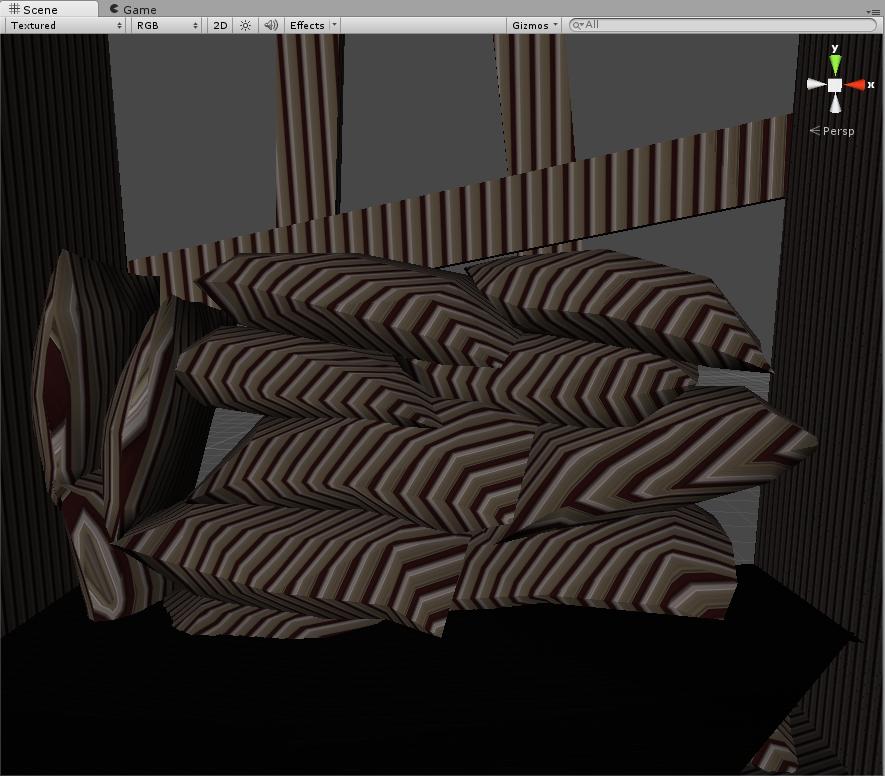
Have you made sure "import materials" is checked under the model import settings?
Have you made sure your material x,y tiling isnt set to something other than 1,1?
Have you tried making your texture's wrap mode set to "Clamp" in the texture import settings?
Have you made sure youre applying the correct texture?
It looks to me like it is not a mesh problem. Your UVs are still there(if they werent the texture on the boards in the back wouldnt be so straight and the sandbags have a consistency in tiling) It looks like you have the wrong texture applied.
If you have been importing multiple mesh objects directly from the same scene in your 3d modeling program and the materials used happen to be the same name: Unity does not distinguish which material is the correct to keep. If the material already exists Unity does not make a new material. Ins$$anonymous$$d it just imports the object and applies the existing material to the mesh.
Hello b1gry4n,
Yes, "import materials" is checked, the tiling is already set to 1, 1 and clamping the textures only seem to make is worse than before.
I do believe it is a "wrong texture issue." There are other parts of the model, such as some of the walls, and some tiles and debris, that are completely fine.
Since this model is rather big and there are $$anonymous$$ANY textures/materials involved in it, Unity must have had some sort of issue with all these textures/materials or the model has the materials messed up.
You can try na$$anonymous$$g your materials in cinema4d to something unique and reimport the model to unity. Since those materials wont already exist, unity will create a new material and apply it for you
Hello,
I have renamed one and each of the materials in C4D (167 of them!) and exported as FBX with texture and materials. I still run into the issue of the textures of the model looking all wonky.
Not sure what I can really do now... Should I bake the textures; would that help? :/
Answer by OllyNicholson · Nov 17, 2014 at 03:37 PM
Please refer to the FAQ' on the forum:
http://forum.unity3d.com/threads/material-texture-faq.244786/
But in short, yes you need to bake any material types that Cinema4D may be generating from procedural or esoteric material types into a simple diffuse texture material with UV's.
If you are getting materials muddled up it would also be good to set your import setting for the FBX/C4D as Name by 'material type' in the inspector. Then it should create a material in Unity for each material regardless of texture - then you can see that any grey ones are not supported/need baking. Note it will not remove redundant materials created from textures at this point you'd need to remove them manually. Additionally you can always drag the master materials (e.g. those in Unity) on to your objects and it will remember the material allocations even after re-import.
Your answer

Follow this Question
Related Questions
Problem with adding textures to imported models (C4D) 6 Answers
How to import models with textures applied. (FBX Embed Media?) 2 Answers
FBX animation import in unity problems 3 Answers
Unity Model Requirements 0 Answers
Blender import issues. 2 Answers